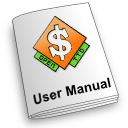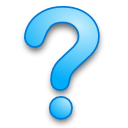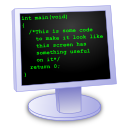A user-edited manual and development guide for users and developers of the open source transport simulation game OpenTTD, based on the gameplay of Transport Tycoon Deluxe.
The manual provides in-depth information on how to play. If you are new to the game, our Tutorial will show you how to set up your first transport route and continue expanding your network from there.
If you've played the original 1994 edition of Transport Tycoon Deluxe, you may like to read the comparison of OpenTTD and Transport Tycoon Deluxe to see what's changed.
Getting Help
Do you need further help that the manual can't provide? Then ask our Community on forums, social media, Discord, and/or IRC.
Development
To get involved with the development of core OpenTTD, visit our contributor guidelines on GitHub.
Add-on development
Here you can learn about creating add-ons like NewGRF or AIs and Game Scripts.
Helping with the Documentation
The OpenTTD documentation is stored and edited using this wiki. Feel free to start editing as soon as you feel you can, but read the Manual of Style first.
- Some articles need smaller changes to satisfy our needs, and there is a list of these. If you don't feel up to writing full articles then this may be a better place to start.
- There are also some articles that require more work before they can be called finished, and you can browse them in Expand category.