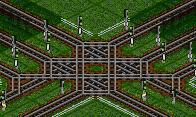For the default rail building tools see: Building tracks.
The Autorail tool  serves as a useful replacement for the traditional track laying tools in certain situations. Rather than having a set direction, the autorail tool places rail based upon where in the square you are pointing. Point to the corners and horizontal rail will be built, point to the sides and diagonal rail can be placed with ease.
serves as a useful replacement for the traditional track laying tools in certain situations. Rather than having a set direction, the autorail tool places rail based upon where in the square you are pointing. Point to the corners and horizontal rail will be built, point to the sides and diagonal rail can be placed with ease.
Unlike the old style track laying, the Autorail tool can drag segments of horizontal rail, allowing for speedy construction of previously hard segments.
This comes in handy when creating big stations where you need to connect the myriad platforms to a single throughway, or in "Corner" stations where two stations in different directions meet.
In addition, the autorail tool enables easy removal of track sections. Just hold the CTRL-key, and selected track sections will be removed. This includes track sections which contain signals.