BuildOTTD is a small program made for windows that makes it easy to download and compile the OTTD source with or without a patch. This makes it an ideal tool for the casual playtester.
Contents |
Obtaining BuildOTTD
You can download BuildOTTD here: Sourceforge (~12Mb)
Developement forum is here
Installing
Simply run the setup file and answer the questions given to the best of your ability. If you accept all defaults there should be no trouble.
Always install to a path with no spaces in it.
This is a limitation in the underlying tools used by BuildOTTD.
What to do when it has installed?
When you first load the program you need to go to the settings and add the path where you already have a working OpenTTD install as to create a new version it needs the original TTDX files. You can also change the path where it sends your new configuration although this has a default ("My Documents\My OTTD Builds").
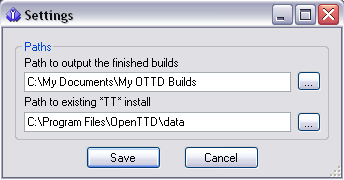
OK, then what?
When you start the program you will see a window like this:
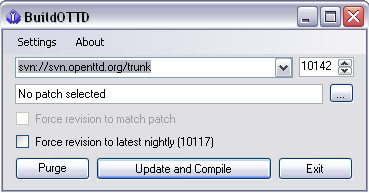
Now this might be very confusing at first but all you need to do to get the latest source and compile it, is to press the "Update and Compile" button. If all went well you should be able to find the result in the folder specified earlier in the settings.
The Default setting for the source is to get the latest code (Trunk); you can also use many other versions including all the major releases since 0.3.4, branches such as 32bpp and Mini Integrated Nightly as well as any of the recently past 10,000 revisions!
To apply a patch, download a .diff or .patch file from the Transport Tycoon Forums (OpenTTD section) and put its path into the box where it usually says "No patch selected".
Errors
As stated above, BuildOTTD doesn't work on any OS.
Some common errors are:
- "The remote server returned an error: 404 (Not Found)"
- "Value cannot be null. Parameter name: items"



