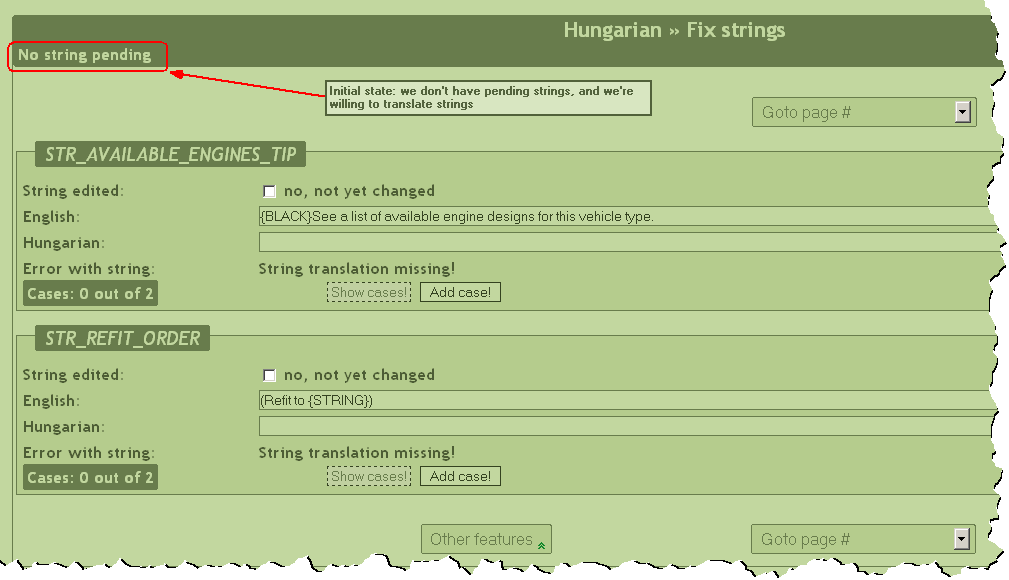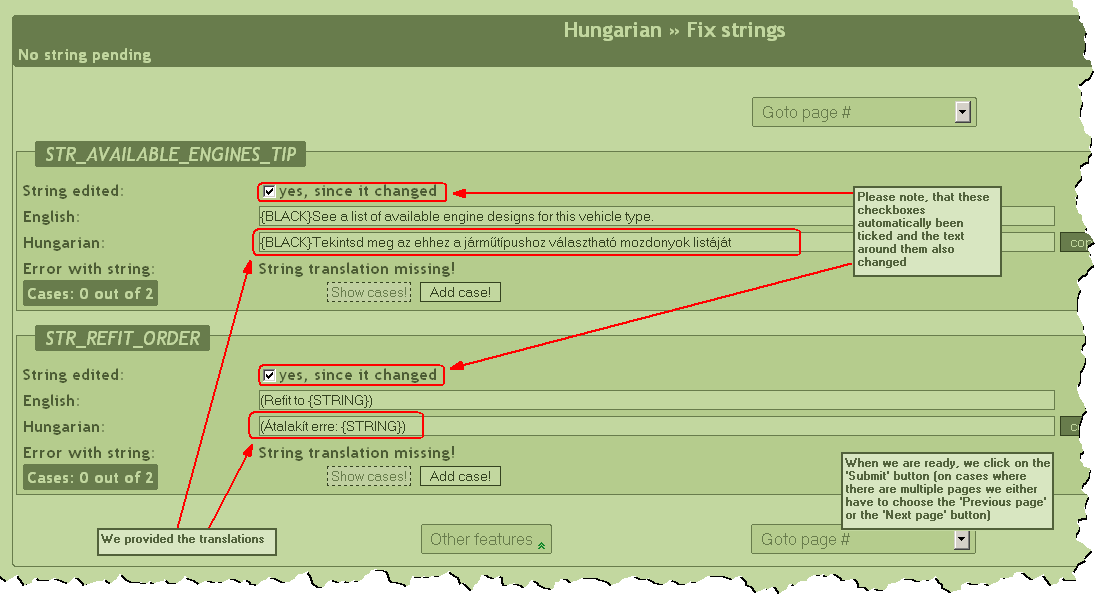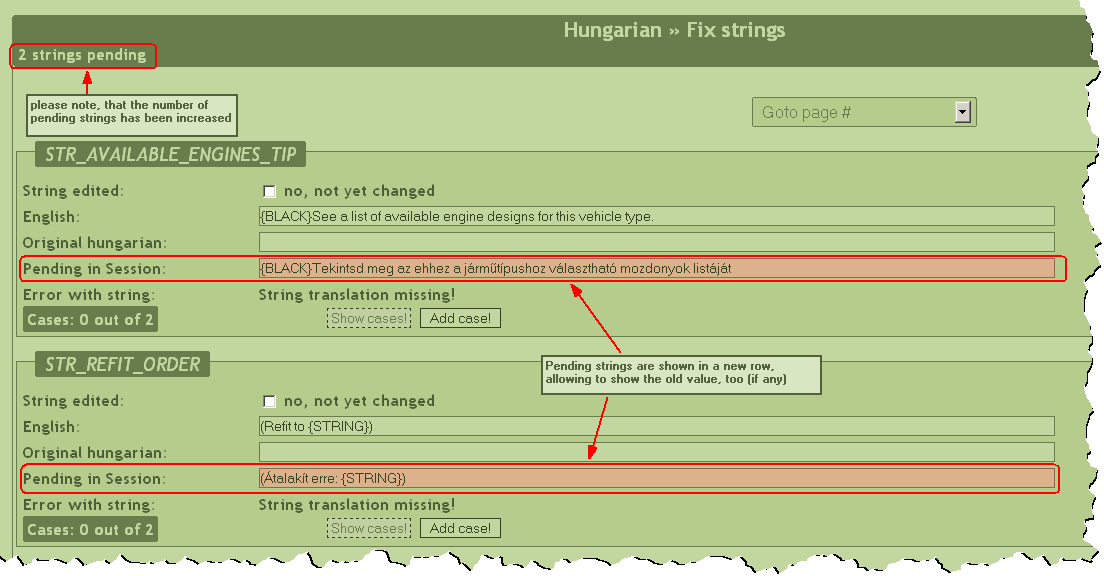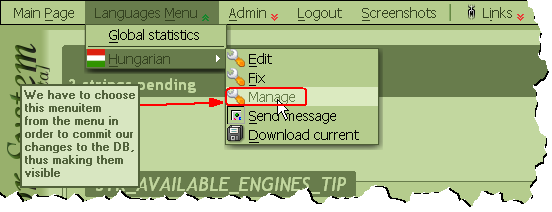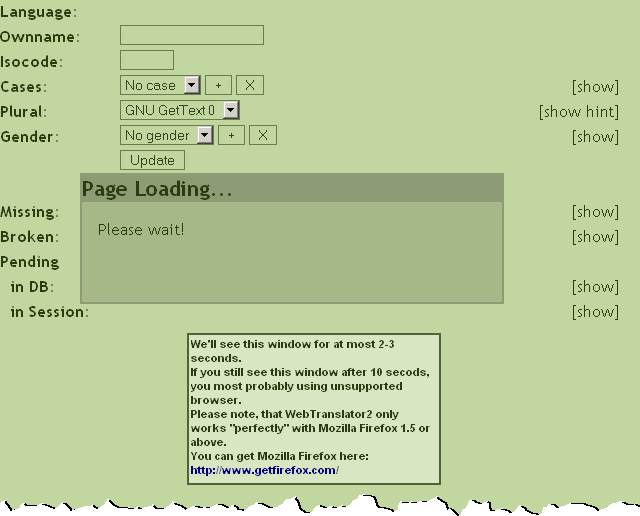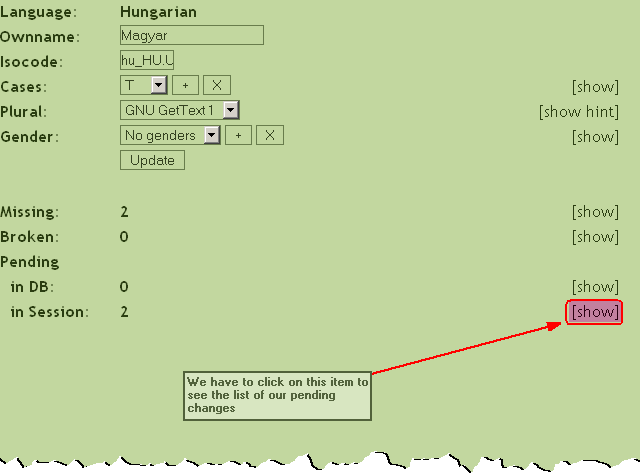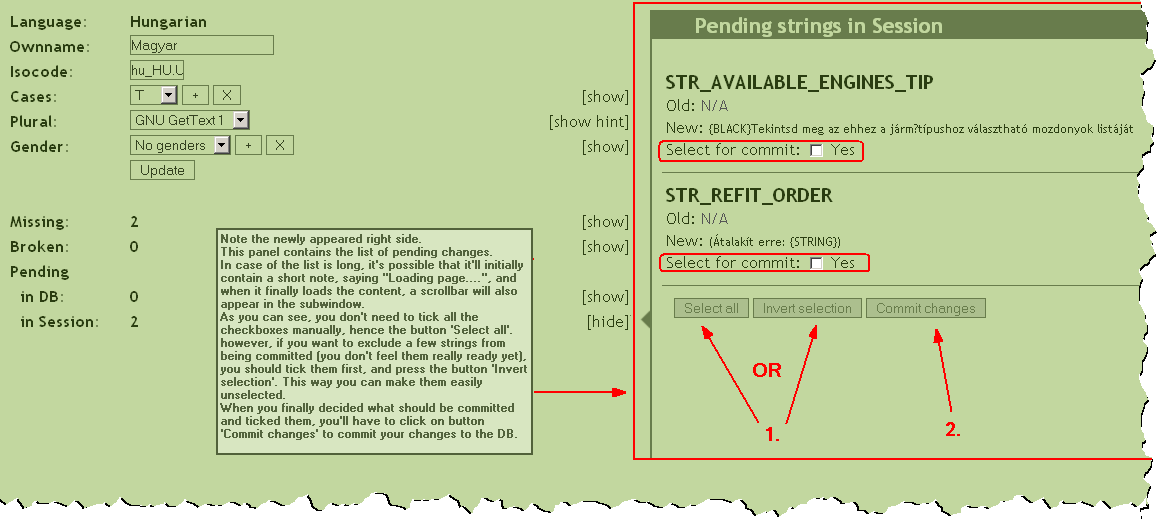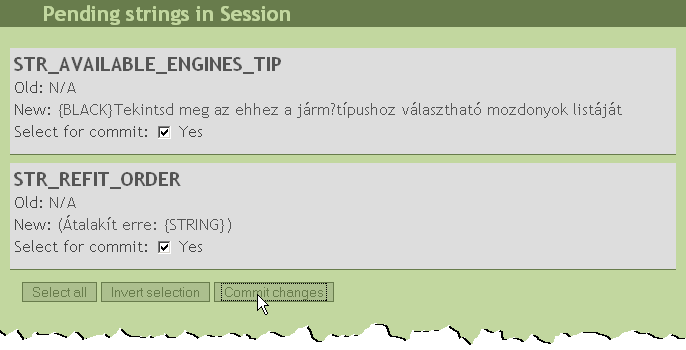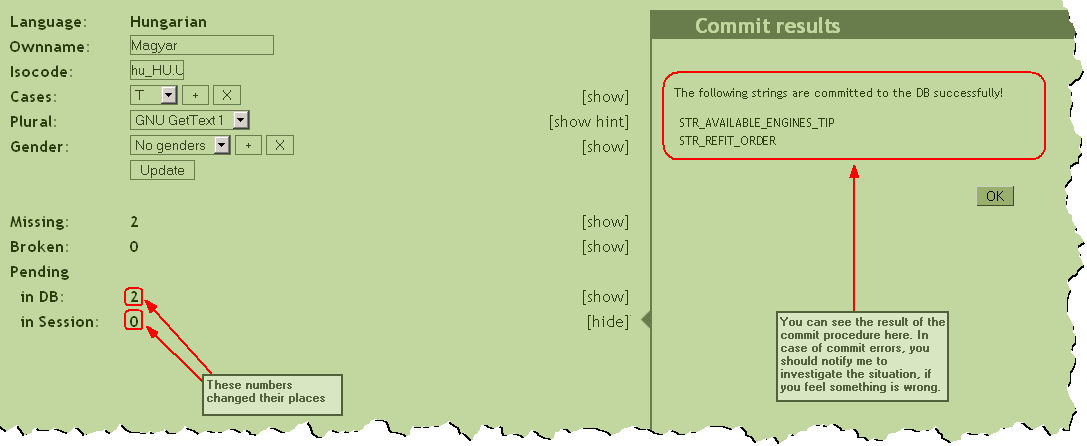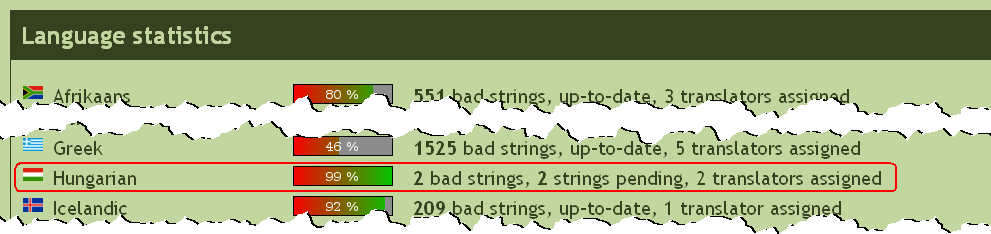Translation workflow
How to translate using WebTranslator2, and what's the correct workflow of the translation process? This page tells you this information.
-
First of all, let's clear the initial state: there are strings to be fixed and no string is pending in the session
-
Ok, we translated the strings, but not yet pressed any button
-
We pressed the button 'Submit' (or in case of multiple pages, either 'Previous page' or 'Next page' button)
-
Here comes the trick: We have to go to the corresponding Manage page via "Languages Menu" -> "<Yourlanguage>" -> "Manage" as shown in the screenshot below
-
We'll see the page loading for a few seconds (1-5 at most). If you still see this window after a minute, you're most probably using an unsupported browser to access WebTranslator2. WT2 should be accessed with Mozilla Firefox 1.5 or above...
-
After the page finished loading, you'll see a window looks like this below
-
In this screenshot below you'll find useful information how to set up the strings to be committed from the session to the DB
-
After setting up the strings for commit and pressing the button 'Commit changes', you'll see this window below for a few seconds (duration depends on the number of strings committed to the DB)
-
Here comes the result of the commit...
-
And here show up the pending strings in the 'Language statistics' page. Don't worry if you don't see your language on that page, since that means that your language is still marked as "internal", which means that your language most probably contains less than 1000 translated strings, therefore not yet made available to the public (not even as "unfinished" language) and the strings pending in the DB will be excluded from commits to SVN until the system administrator categorize your language otherwise as "internal".
- Test your language in-game. For the "finished" languages this is as simple as downloading the last Nightly build, for the "unfinished" languages you have to download the last Nightly build and download a compiled language file from http://translator2.openttd.org/compiled_langfiles/ for your language. As OpenTTD occasionally adds new strings to the language file it might be that the compiled language files do not work with the last nightly. You have the best chance of the compiled language files working with the downloaded Nightly build when you download them around the time the nightly gets build.