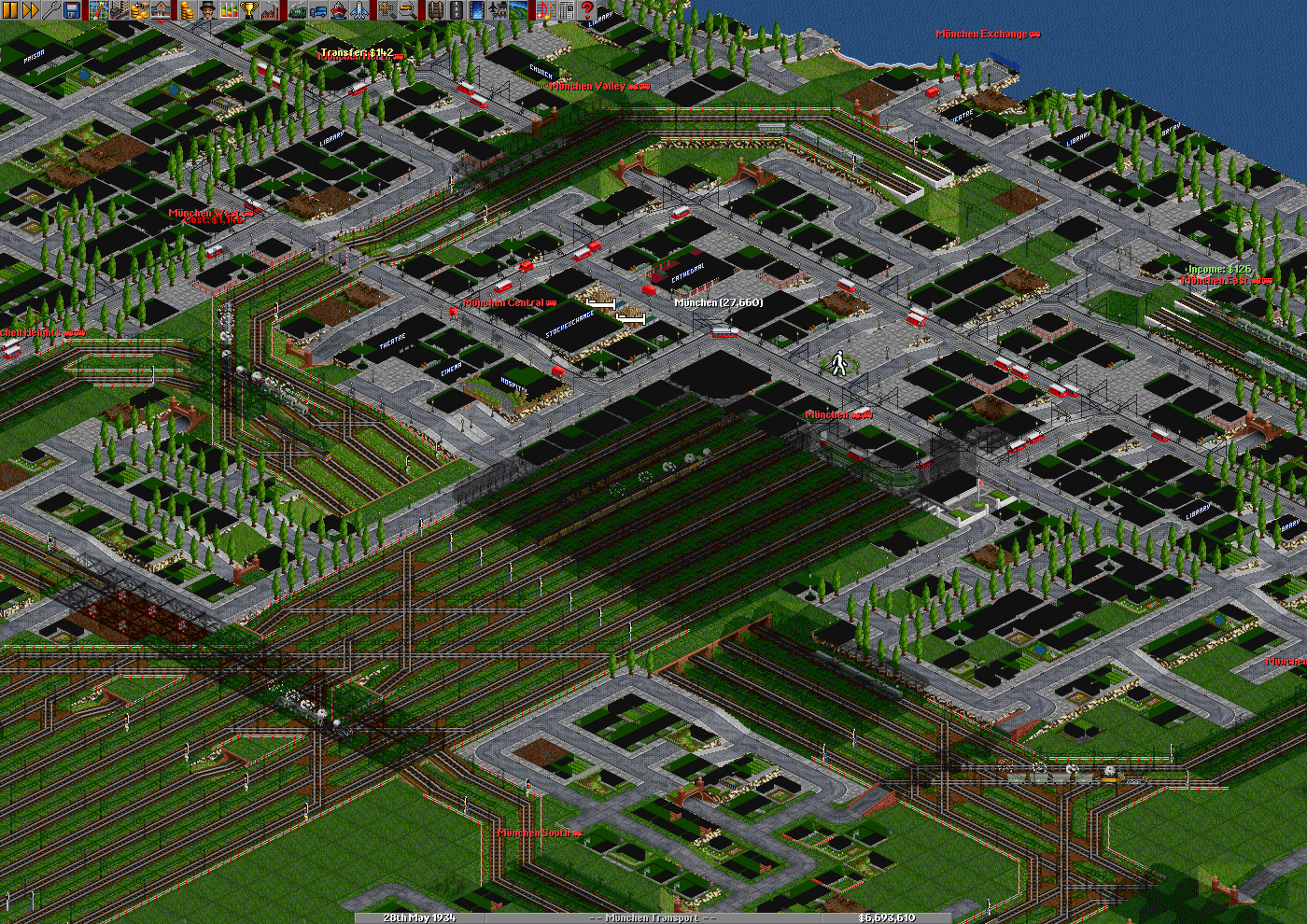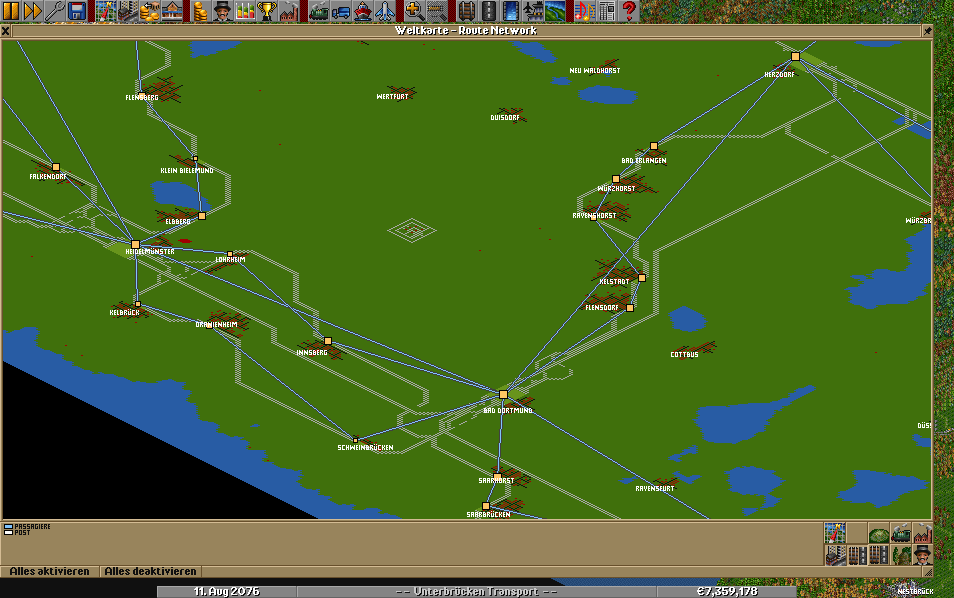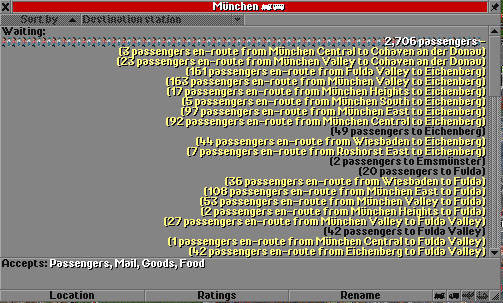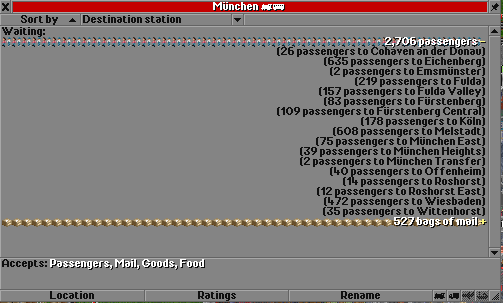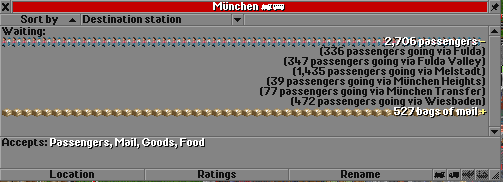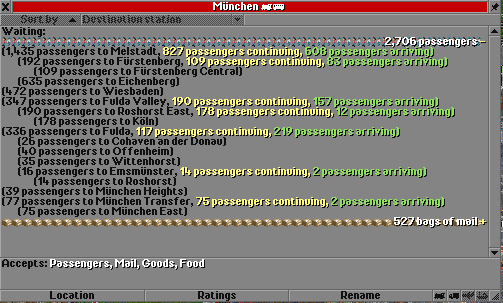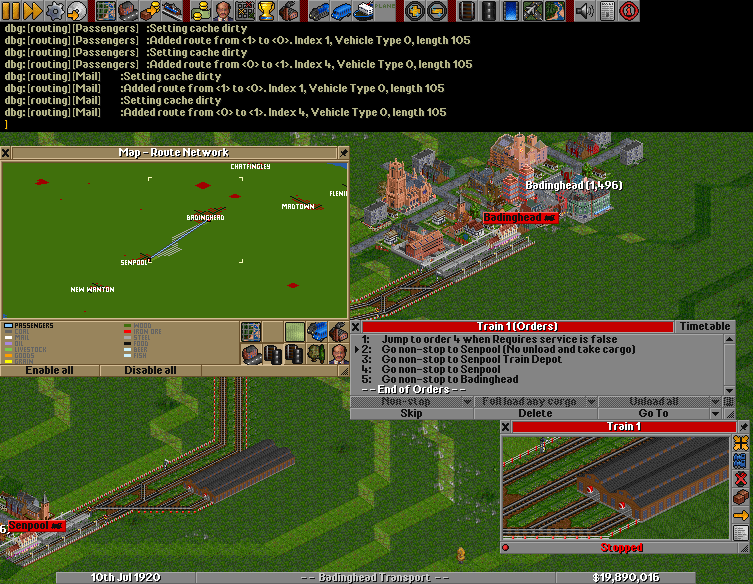-
 en
en
-
 fr
fr
This article or section is outdated. Some of its content may no longer be accurate due to changes in the latest release. Please update this article.
The information on this page is no longer relevant, it is left here as solely as an archive
Progress of this project has been paused since december 2008, there is a similar project Passenger and cargo distribution going on.
Support for Passenger and cargo destinations in OpenTTD exists in the new cargo packets branch by Celestar and Peter1138. An explanation on how to download and install this branch is given in the Installation section of this page.
Contents |
Overview
Passenger and cargo destinations, or in short Cargodest, is a system where cargo (this term includes passengers in the following) has a fixed destination to be delivered to, instead of the player deciding where to deliver it (by sending vehicles somewhere). This greatly increases the challenge and detail of the game and frankly, it's more fun and realistic as well. There have been a number of attempts at integrating this feature into OpenTTD and we're nearly there meanwhile. This page provides a short manual on how to use Passenger and cargo destinations, and a more detailed section on the technical side of its implementation in OpenTTD.
Savegames which are created with this branch might no longer work in subsequent versions. They will for sure not work in trunk, even after cargodest has been merged into trunk
Also, please bear in mind that savegames from trunk might not work in the patched version
Please bear in mind that this is a feature which might not yet be stable. Read this page carefully because it shows what might work and what doesn't
Manual
This section explains how to install and use Passenger and cargo destinations.
Installation
You can download a precompiled binary or source code here. Like any normal OpenTTD version, it needs the trg*.grf and sample.cat files to work, as described in the Installation FAQ.
If you want to obtain the newest source code from the mercurial repository, look in the section Obtaining the source code.
Usage
CargoDest is easy enough to use: Once it is enabled in the Advanced Settings menu, the cargo will find its routes on its own. The Routing Network is built up using the orders of the vehicles. If you have two vehicles, one which goes from A to B and another from B to C, there will be (among others) cargo generated in A with C as its destination. That cargo at A will board any vehicle that goes to B (the transfer station), unload there and then use any vehicle that goes to C. Any vehicle implies any vehicle going directly from A to B, vehicles with a stopover in D (meaning A-D-B) will not be used.
When your vehicles have Transfer orders, they will be ignored, the cargodest system handles it automatically. Transfer orders don't break anything, they're also not removed, they just act like any normal order does.
New Advanced Settings
Some settings were added to the Advanced Settings menu to tune Passenger and cargo destinations to your liking.
- Enable or disable the usage destinations for passengers, mail, valuables and other cargo individually in the Economy tab.
- Select your preferred cargo view method for the station window in the Interface tab. You can still switch between those views during the game by CTRL-clicking in the station window.
More details about the new settings can be found in the Configuring section.
New GUI
Some changes were made to the user interface to help you finding out more about your routes.
- The minimap got a new map overlay, see Minimap Route Network
- The station window has new options for displaying the waiting cargo, see Station Cargo List
- The vehicle detail window now shows the destination of its transported cargos under Total Cargo, see Vehicle Cargo List
Detailed description
In this section, the implementation of Passenger and cargo destinations by Celestar and Peter is described in detail.
Terms
Route Network is the representation of stations and orders in order to make cargo go from a Station A to a Station B. Route networks are stored in graphs (not graphics, graphs in the mathematical sense!) There exists one Route Network for each cargo type.
Vertex is the representation of a station in the graph. For this purpose, "Station" and "Vertex" are interchangeable. However each station is represented by one vertex per cargo type.
Edge is something that connects two vertices. If any vehicle has an order that causes it to load a specific cargo type at a station P and unload the same cargo type at station Q, a directed edge connects P to Q (but not necessarily Q to P).
Routed cargo is any kind of cargo that has one specific destination
Unrouted cargo is any kind of cargo that behaves like previously (i.e. can be transported to any station that accepts it)
Transit Station is a station where the vehicle stops, but the cargo remains in the vehicle and moves on
Transfer Station is a station where the vehicle stops and the cargo is unloaded to continue its trip on another vehicle
Terminal Station is the station where the cargo ultimately wishes to go to
Features
- Destinations are assigned by station size and distance
- Destinations can be activated and deactivated in a running game
- Independent settings for Passengers, Mail, Valuable-type cargo, and other cargo
- Fast
- Network-safe
Limitations
- Intermediate stops are not taken into account. For local trains, you'll have to set orders to each and every station it is supposed to go to. Concepts on how to overcome this are under consideration
Items for version 2
This is stuff which will not be in the first incarnation of cargodest, no matter how much you bug us ;)
- Symmetric cargo generation (Passengers and Mail), i.e. the same amount of passengers go from A to B as vice versa. This requires a rewrite of the cargo generation system and is currently not within the scope of the project. It's big enough as it is
- Adjust cargo generation to network (if you only have one power station connected, you just get less coal than when you have five)
-
Distinguish between a transit and transfer station, so that cargo prefers to stay in the vehicle
- Preview finished, test phase
- Route load balancing (don't send everything via the cheapest route)
- Full handling of conditional orders
- MAYBE: Distance dependency depends on town size
Known problems
- The game asserts sometimes when switching from unrouted to routed cargo. This is because sometimes cargo packets get a destination that is their current position.
Missing features
- Modification of the vehicle detail window so that is shows the origins
-
New icon for the Route Network view of the map: Suggestion:
 Full quality TIF here: [1]
Full quality TIF here: [1]
Configuring
A couple of new patches are available:
| GUI Category | Patch | Values | Description |
|---|---|---|---|
| Interface | gui.default_cargo_view |
|
What kind of listing to display in the station window by default |
| Economy |
|
|
Whether or not to use the new destination behaviour for various cargo types |
Further options are available in the config file in the [rn] section:
| Patch | Default Values | Description |
|---|---|---|
|
|
The "cost" of a route is the distance (Manhattan) times the vehicle penalty factor, which can be set from 1 to 10. The default settings will have cargo prefer the faster vehicle types |
| stopover_penalty | 25 | This is the base cost of a route (that is added to the length-dependent part). The higher this value (from 1 to 1000), the more likely cargo will use direct trains over ones with stopover. This especially plays a role when there are routes on different vehicle types from A to B. |
Minimap Route Network
The minimap has received a new overlay called Route Network. If you select this mode, you can view a visual representation of the route graph, where you can see exactly which stations (= nodes) are connected with (= have edges to) which for the selected cargo type(s). You can toggle each type of cargo at the bottom of the window individually, or use the Enable/Disable All buttons.
Stations (nodes) are represented with squares in company color, their size indicating the amount of the selected cargo type(s) currently waiting at the station. Connections (edges) are shown as thin lines in the color of the cargo type they represent.
Station Cargo List
The Station Cargo List will be one of your main tools to work with. To ease network optimization, several different cargo views are available in the station view window:
- Conventional View
- Detailed Views:
You can expand the conventional view to a detailed view, which gives you more information about the waiting cargo's routing. It's possible to switch between the different detailed views by using the drop down box in the in station view. The view type can be set for each window individually, and the default view type (which will be selected each time you open a window) can be set in the advanced options.
When using one of the detailed views, you can click on any station name mentioned in the window to move your main viewport there, or Ctrl-Click to open a new viewport on the station's location.
Conventional View
We all know this view from the early days of TTO, but it doesn't reveal much information except how much cargo we have for each type.
The little "+" sign indicates that there is more information about this cargo type. This is available for routed and unrouted cargo, however, the unrouted cargo needs this by far not as badly as the routed stuff. Click on the "+" and you can be bombarded with loads of information.
Full View
This is possibly less useful a view but it's there nonetheless. It shows, for every piece of the selected cargo type, the origin and the destination. This is more for the detail-loving people among us than to really help optimizing your network.
Yellow lines indicate cargo that transfers at this station (i.e. comes from somewhere else and goes one), while black lines show cargo that originated here (i.e. has never been transported before)
The main problem with it is the sheer amount of entries you get even for a mid-sized station as the one displayed.
The Full View can be sorted alphabetically (by destination) or by the amount of cargo.
Destination View
Here we go simple and straightforward again. We see all the destinations are currently "in use" along with the amount. However, we don't know how the cargo is attempting to get there.
The Destination View can be sorted alphabetically or by the amount of cargo.
NextHop View
We call this the NextHop view.
The term NextHop refers to the station a piece of cargo will go to next. What is important to understand that the piece of cargo might not leave the vehicle at the NextHop, should the vehicle then continue to the following NextHop.
This is quite helpful if you have a lot of cargo at a station and need to find out where you have to send your vehicles to transport them. The good thing about this view is that it's not very cluttered, since the number of NextHops is always rather limited, even for large stations.
The NextHop View can be sorted alphabetically or by the amount of cargo.
Tree View
This view is possibly the most useful, if you get used to it. It shows a forward-tree of the cargo and its destinations (i.e. forward tree because this tree doesn't care about where the cargo comes from).
Each level of indentation indicates an additional hop between the current station and the one displayed. So, the stations that are not indented are the NextHops. However, here we can see what amount of cargo actually uses the NextHop as a destination, and the number that uses it as a transfer point (including the ones staying on board). There, we see the NextHops from there, but only the amount from the current station (i.e. the one who the window belongs to), and so on.
This can for example be helpful to determine where to introduce new non-stop services to, to reduce the number of Hops the cargo needs to take and reduce congestion at transfer points once they become saturated.
Should there be a cargo for which no route can be found, it is shown in red in the Tree View along with a "no route found" remark.
The Tree View cannot, at this point, be sorted.
Vehicle Cargo List
To see the destinations of cargo a Train is currently transporting, click on the Total Cargo tab of the train details window. For other types of vehicles, this information is displayed directly in the details window.
The sources of the cargo are not displayed (yet).
Console
There's a new console command called "rn" in the game, which has a number of subcommands:
-
These commands are used to obtain indices (cargo type and station index) we need for the other ones
- lv: Lists all "vertices" of the routing network along with their indices (we'll need them later). You can define a filter by using "rn lv Foo". This will list only stations that start with "Foo" in their name.
- lc: Lists all cargo types with their indices
-
These commands can be used to analyse your network:
- le: Lists all outgoing edges of a station for a given cargotype. This needs the cargo type and the station in index form (to be obtained from 'lv' and 'lc'.
- fr: Manually finds a route from one vertex to another. This needs one cargo type and two stations in index form
-
Debugging stuff:
- rr: Resets the whole routing network and start from scratch. *Believe it or not, this is network safe on both server and client. You shouldn't need it anyway, it's in there for testing
- dl: Shows the destination list. This dumps the cache that is stored for each GoodsEntry of each Station. It's only used for debugging purposes and it's output should be identical to the NextHop view of the station list. We see how many pieces of cargo go via what NextHop.
Technical details
Obtaining the source code
Available via mercurial:
- Celestar (svn r14691)
So for example:
hg clone http://hg.openttd.org/developers/celestar/cargodest.hg/ cargodest-celestar
Unofficial patches
Against r15708 from Aali HG Patch (-p1)
Dependencies
In addition to the normal libraries and such that OpenTTD trunk requires, you will need the development headers/libraries for Boost - specifically, the Boost Graph library. Both versions 1.34 and 1.35 should work.
Under debian/ubuntu, this is provided via the libboost-graph-dev package, which also depends on the various other required portions of Boost.
So for example:
sudo aptitude install libboost-graph-dev
On Mac OSX these can be installed from MacPorts:
sudo port install boost
For Windows installer try Boostpro Computing:
Compiling
The normal configure/make applies as well.
./configure make
Note, however, that the ./configure script currently does not support/check the boost libraries, so you may need to run configure with
./configure CFLAGS="-I/path/to/boost"
instead, where /path/to/boost is the directory you installed the boost libraries to.
Concept
The basic idea of the implementation was to make the whole system as least intrusive as possible. The whole cargo handling system has been moved into a new base class, and the derived classes determine whether it is "routed" or "unrouted"
Check the doxygen documentation of the tree for more info, everything is documented in there
Adding Routes
Routes are added to the Routing Graph when the corresponding orders are inserted in a vehicle's order list.
Look at the following example:
The first four orders don't add any route from one station to another, but they're there for some kind of realistic depot usage of the train.
However, as order #5 is inserted, the routing system parses the new data and adds a new edge from Badinghead (Station <0>) to Senpool(<1>). It also adds an edge for the return trip. Both edges get a cost of 105, and are shown in the minimap.
The route is added both for passengers and mail as it seems that the train can carry both types of cargo.
Destination Algorithm
(how OpenTTD picks destinations for cargos)
Routing Algorithm
Cargodest uses a shortest path routing algorithm to find a route for the passengers and cargo to take. The distance between two stations is defined as the Manhattan distance between them, multiplied by a (vehicle type-dependent) penalty factor, plus a stop-over penalty. The cost of the complete route is the sum of the costs of the needed stops. Only the route with the lowest cost is selected (i.e. cargo will never take the second-best route). All penalties are configurable (see above).
Example
From a post in tt-forums:
But I also have a question about this: Suppose I have 2 cities quite far away on the map. They are connected by train via some other train stations. but there are also 2 airports that have connection with the railway stations of these 2 cities. If I have a hovercraft service from the airport to the railway station, do passengers still prefer the airport then? I'm wondering because I've read that they prefer planes over trains over buses over ships? (OpenTTDHooligan)
Train from A1 stops at A2 and then goes to airport A3, flight to B1, take ship to B2, take non stop train to B3:
- A1 -> A2: 50 tiles, cost 2 * 50 = 100
- A2 -> A3: 20 tiles, cost 2 * 20 = 40
- A3 -> B1: 200 tiles, cost 1 * 200 = 200
- B1 -> B2: 20 tiles, cost 4 * 20 = 80
- B2 -> B3: 20 tiles, cost 2 * 20 = 40
- + 5*25 for the stop-overs = 125
The total route has a cost of 100+40+200+80+40+125 = 580
Of the possible routes between A1 and B3 that with the minimum cost is taken. So, to answer the question above, it depends on how many stations the train stops at. If it went from A1->B3 non-stop and the distance was 250 tiles the cost would be 525 and thus considered cheaper than train+train+flight+ship+train.