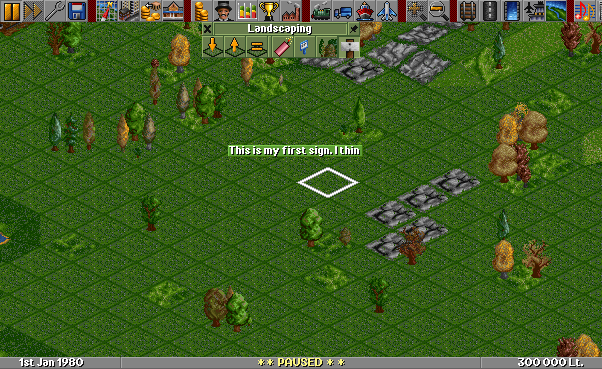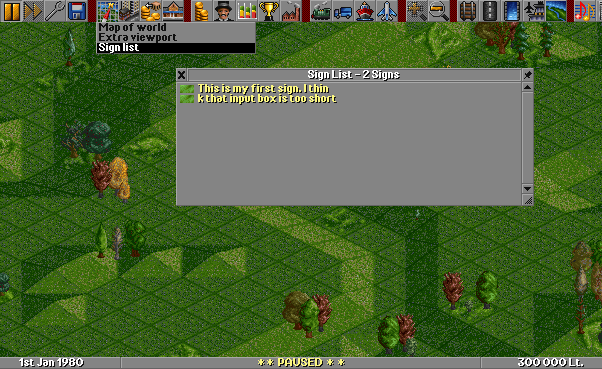Signs are simple notes you can place on any map square completely free of charge. They are coloured in your company colours.
Contents |
Placing a sign
To place a sign, choose the landscaping toolbar and the furthest right icon on it. Then click a square on the map on which you want to place the sign and enter the text you wish to see there. Remember that a sign can hold a very limited amount of characters, so you might want to place a few next to each other.
Editing a sign
To edit a sign, click on it. An input box appears. Simply enter a new text and click "OK".
Removing a sign
To remove a sign, just edit it and remove all text in it.
Warning
Remember, in multiplayer games anyone can edit and delete your signs, so don't put important information there and keep an eye on them to make sure your competitors aren't making you look like a fool!
Remember, in multiplayer games anyone can edit and delete your signs, so don't put important information there and keep an eye on them to make sure your competitors aren't making you look like a fool!
Sign list
Click and hold on a map icon. You'll see a "Sign list" there, where all signs sorted alphabetically are listed there.