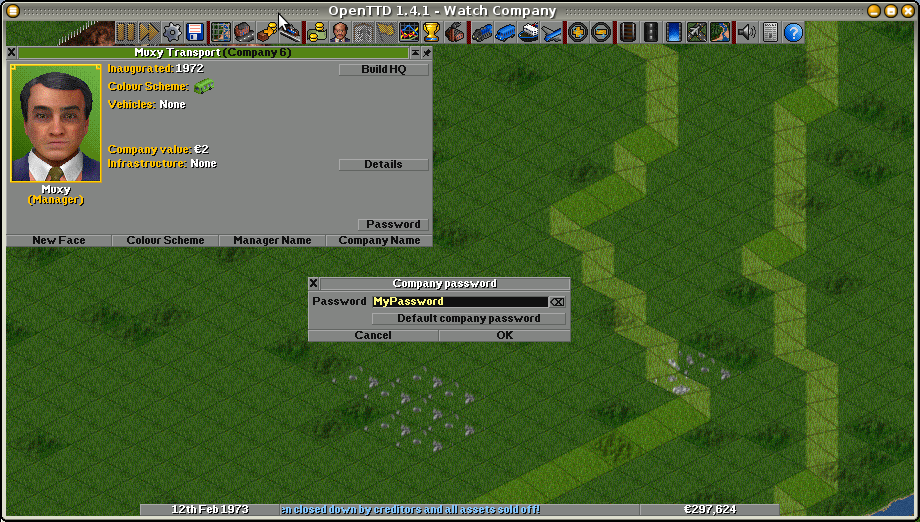In multiplayer games, a new player joining the server may choose either to found a new company or join already existing one. If he decides to join an existing one, after connecting he can fully control all vehicles and buildings of that company, even if there are already players in that company.
What if I don't want other players to join my company?
While playing a multiplayer game, if you open your company window, you'll find there a Password button. Simply press it and enter a password for your company. Now anybody who wants to join your company has to enter this password.
You can define a default password for your company. This password will be used each time you create a new company in a multiplayer game. This password is saved into your configuration file. To do this, use the Default company password button after typing a password in the Password field.
When a company has been protected with a password, a lock icon appears in front of the Password button of the Company Window.
There is no "remove password" button, what should I do?
To remove password, enter blank password instead. This removes it. (By the way, this works in exactly the same way as Signs do)