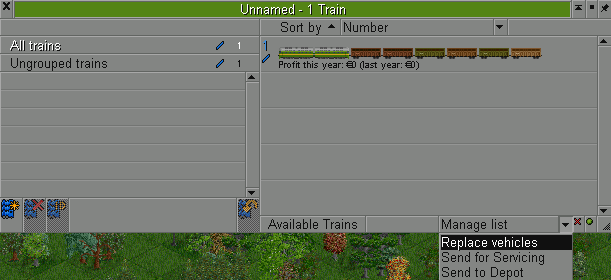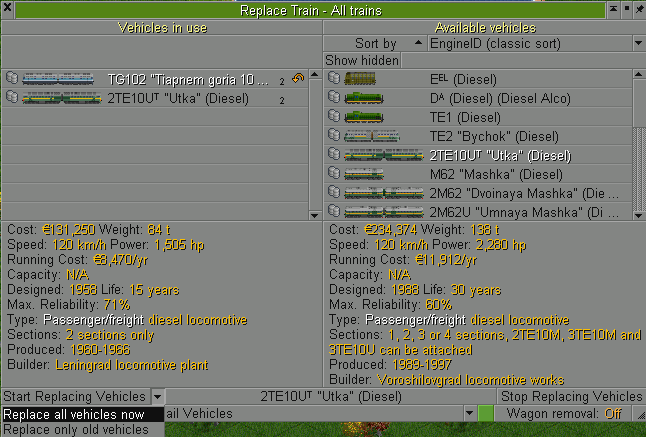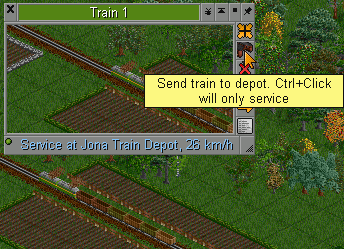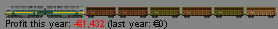Replacement, upgrade, purchase and sale of rolling stock
Replacement, upgrade, purchase and sale of rolling stock is in the depot. The replacement and other actions can be done with the whole train, and its individual parts - wagons, leading RS (steam train, locomotive and others). The following is an example for better understanding.
Example 1. Steam locomotive L (4-6-2) with 7 passenger cars: 2 "20,2 m soft "coupe" couchette coach", 3 "20,2 m hard "coupe" couchette coach", "20,2 restaurant coach" и "Mail car 20,2 m". The age of exploitation is 38.
According to the specifications the age of life is 40. This means, that after 2 years will need to change on the same steam locomotive or upgrade to a newer locomotive. In depending on the finances of each player decides how to do better. In this case, you should consider all the options.
Replace the RS on the same model
First, we need to take a leading RS "Steam locomotive L (4-6-2)", clicking on it, and move on the button "Drag train vehicle to here to sell it (button 1 in the screenshot)". Then go to the item "New vehicle", choose Steam locomotive L (4-6-2) and buy it. Passenger cars are replaced at the discretion of the player. In this case, it is necessary to select each passenger car by clicking on it, and drag on the button "Drag train vehicle to here to sell it (button 1 in the screenshot)". After the sale to buy 2 "20,2 m soft "coupe" couchette coach", 3 "20,2 m hard "coupe" couchette coach", "20,2 restaurant coach" и "Mail car 20,2 m".
Upgrading to a new model
First, we need to take a leading RS "Steam locomotive L (4-6-2)", clicking on it, and move on the button "Drag train vehicle to here to sell it (button 1 in the screenshot)". Then go to the item "New vehicle", choose steam locomotive IS (2-8-4) (Iosif Stalin) and buy it. In this case, passenger cars have not been updated, as in the "New vehicle" was not a newer.
Buying a new RS
Buying a new RS is, for example, in the case of adding new routes in the overall transportation network, increase the number of RS on a particular route. Then go to the item "New vehicle", choose steam locomotive IS (2-8-4) (Iosif Stalin) and buy it. Then buy and attach to the steam locomotive new cars, for example, 7 "20,2 m hard suburban open coach" and 1 "Mail car 20,2 m". Joining the carriages to the steam locomotive is done by clicking on each car and dragging on the line where the locomotive itself. It happens with the purchase of several new leading RS, then the individual buying different types of cars.
Selling RS in case of lack of funds to buy a new RS
RS it is possible to sell by parts, using the button "Drag train vehicle to here to sell it (button 1 in the screenshot)", clicking on it, or you can sell all train with the button "Drag train engine here to sell the whole train" (button 2 in the screenshot). In the first case, the player must accumulate the necessary amount for the purchase of a new head RS, in the second case, the sale of all trains.
| 1. Steam (2-6-2) with passenger cars in the depot |
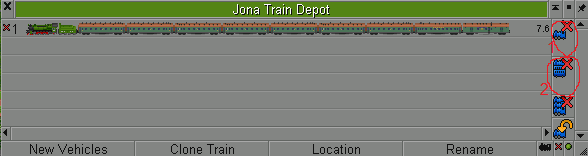
|
| 2. Replace the RS on the same model |
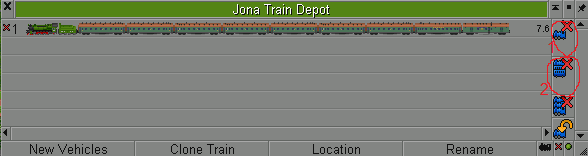
|
| 3. Upgrading to a new model |
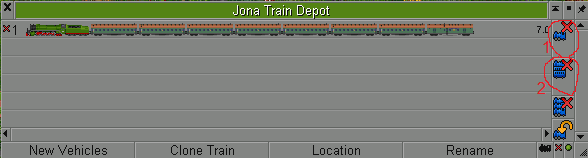
|
| 4. Buying a new RS |
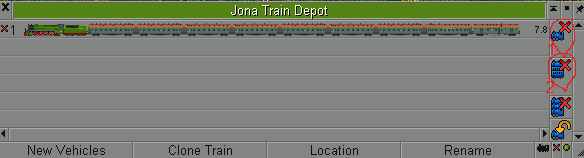
|
| 5. Selling RS in case of lack of funds to buy a new RS |
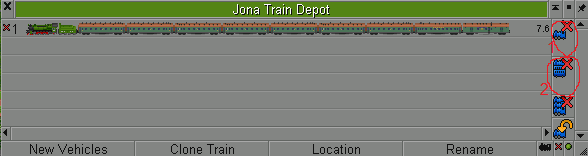
|
Example 2. Passenger/freight diesel locomotive TG102 "Tiapnem goria 102 raza". The age of exploitation is 13.
According to the specifications the age of life is 40. This means, that after 2 years will need to change on the same steam locomotive or upgrade to a newer locomotive. In this example, will be considered another method of vehicle replacement.
Replacement transport through a list of available trains.
Have to go to the list of available tools by pressing the button  (see screenshot).
(see screenshot).
Under the list are different items - Avaible trains, Manage list. Choose item Manage list, drop-down list appears - Replace vehicles, Send for Servicing, Send to Depot. It is necessary to choose Replace vehicles (see screenshot).
A menu will appear Replace Train - All trains (see screenshot).
Left Vehicles in use (vehicles in replacement), right Avaible vehicles.
First you need to choose a new vehicle, which replaces the old. In this case - Passenger/freight diesel locomotive 2TE10Ut "Utka".
Then go to the item Replace all vehicles now under the list of existing RS. There are two replacements:
- Replace all vehicles now - replacement of all selected vehicles on new vehicles.
- Replace only old vehicles - replacement of vehicles whose service life has reached the maximum value (In the list of all available vehicles number of the current trains marked "red") (For example, service life diesel locomotive TG102 "Tiapnem goria 102 raza" - 15 year).
In this example, choose Replace all vehicles now. Then exit the menu "Replace Train - All trains" and send train for servicing in depot. This can be done in two ways:
- Choose a train and click Cltr+click the left mouse button on icon Depot (see screenshot).
- In item "Avaible trains" choose Manage list, drop-down list appears - Send for Servicing.
After completing the maintenance will be replaced on new vehicles - Passenger/freight diesel locomotive 2TE10Ut "Utka".(see screenshot)