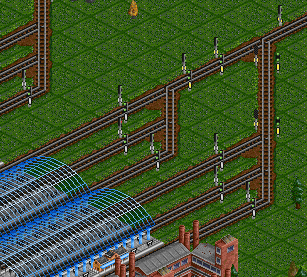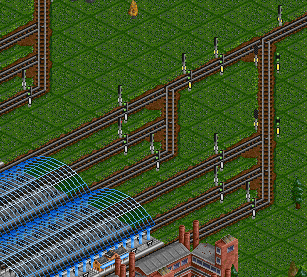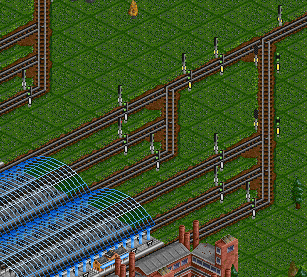-
 en
en
-
 fr
fr
A screenshot is an image of what is seen on the screen. In OpenTTD screenshots are automatically saved to files in the game's installation directory. On windows, this means Documents\OpenTTD\screenshot. On linux screenshots are saved to ~/.local/share/openttd/screenshot. Screenshots are saved in one of the specified formats (Network Graphic PNG, file format BMP or PCX) in the Game options window. See Screenshot format for details.
Contents |
Types of screenshots
Standard depicts only what is actually seen on the screen (including all open menus, windows, dialogs etc.).
The Giant screenshot, on the other hand, saves an image of the whole map at the closest zoom (excluding currently open windows); it does not matter where the user view camera is or what the magnification is. If the map is very large it will take a long time to save the image, and produce a large file.
Taking a screenshot
There are two ways to take a screenshot:
-
Opening the Other (
 ) menu and selecting Screenshot or Giant screenshot.
) menu and selecting Screenshot or Giant screenshot.
- Pressing the Ctrl-S or Ctrl-G key combinations on the keyboard for normal and giant screenshots respectively.
A message will be shown once the screenshot has been saved showing the name assigned to the file, which is the name of your company followed by the in-game date.
Description
Manual has a screenshot function built into it and it can save in several file formats:
- BMP - The Bitmap format.
- PNG - The Portable Network Graphics format.
- PCX - The ZSoft Paintbrush format.
To take a screenshot press Ctrl-S or hold the Other button and select Screenshot.
Screenshots for forum posts
The preferred format for uploading to the OpenTTD forums is PNG, for the following reasons.
BMPs are rather large and do not make for good formats to upload to other players. The JPEG and GIF formats are also not ideal to use, since OpenTTD is not suited to these two file formats.
Let's look at why:
| The 256 color PNG screenshot currently has no image loss, because OpenTTD only uses 256 colors! This is the default PNG format output. | The true-color PNG screenshot also has no image loss, but is larger because it does not index the colors. |
| The JPG screenshot is not nearly as sharp. There is color loss so that makes Combo Signals and Exit Signals appear the same. | The GIF screenshot has no image loss, but the file is larger than PNG. GIF is always limited to 256 colors. |
- A third-party tool, pngout, can further compress the png images.
JPG is much better suited for photographs than for solid color art like OpenTTD.