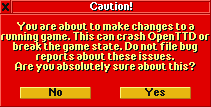☑
☑
☑
☑
☑
☑
Answers to frequently asked questions and problems with replacement graphics in OpenTTD. For more information on NewGRF, including advanced options, see NewGRF.
How do I get different graphics into my OpenTTD? (installation)
See the section on how to play with NewGRF.
Where can I find .GRF files for download?
A large selection of NewGRFs can be downloaded directly in OpenTTD, accessible from the Online content button in the main menu. These NewGRFs can also be downloaded manually from the BaNaNaS website in case you experience troubles with the in-game download feature.
A lot of, mostly older, NewGRFs are however not available via Online content or the BaNaNaS website. Below is a list of alternative resources to find more NewGRFs.
- GRFCrawler
- TT-Forums.net Graphic Releases forum
- Non-comprehensive list of NewGRF files
- Links#graphics-links
Why is it that not all NewGRFs are available via the Online content?
Only authors of NewGRFs are allowed to add them to the Online content. Many NewGRFs developed before the beginning of 2009 are not actively maintained any more because the authors lost interest in OpenTTD. For those NewGRFs there is basically nobody around who is allowed to add the NewGRF to the Online content.
If you encounter a NewGRF that is unavailable via the Online content, your best bet to get it added is to try and contact (one of) the author(s) and request the NewGRF to be added.
I’ve loaded the grf files into OpenTTD and loaded my saved game, but the changes are not applied. How come?
The NewGRF you configured from the Main Menu only apply to new (random) games. NewGRFs used in saved games and scenarios are stored in those files. It is generally a bad idea to change NewGRFs in a saved game or scenario, hence the ability to do so has been disabled since OpenTTD 1.1. You can find more information on this subject in the next FAQ entry.
I cannot change NewGRFs in my game, why?
In version 1.1, changing NewGRFs in-game has been disabled. Ever since NewGRFs came to OpenTTD, changing them in existing saved games and scenarios was essentially broken. This has finally been fixed by disallowing changing NewGRFs in existing saved games (scenarios are technically saved games as well, so the limitation also applies to scenarios in the scenario editor). Please see this topic at tt-forums for reasons why it is generally a bad idea to change NewGRFs in existing saved games and scenarios.
The reason behind this change is that too many people ignored the warning in the red error window, and complained about crashes, or problems with vehicles, industries, etc. after modifying the NewGRF Settings in a saved game.
For scenario developers, a configuration option exists to enable scenario developer tools, which permit changing grfs in-game (for debugging and testing). This option (scenario_developer) is only available in Openttd.cfg or the Console. If you decide to change this setting, please take time to actually read the warning message when presented. It is highly recommended to save your game before changing NewGRFs. Also know that if your scenario or saved game gets messed up, the only solution is to start from scratch, or restore from a backup if you have one.
I’ve loaded a vehicle NewGRF into my saved game, but none of the new vehicle graphics I loaded appear. How come?
You didn't care about the big (well, not that big) red warning message, did you? Anyways, don't get angry if weird things happen, but the least you can try to get it to work is the following:
- Open the OpenTTD console by hitting the ` key (key to the left of the "1" on most keyboards).
- Type in “resetengines" followed by Enter.
Note that even after typing “resetengines", your pre-existing vehicles will still be of the old type. However, you should now be able to build the new types of vehicles from any of your depots.
A .grf file I downloaded causes errors, or keeps OpenTTD from running altogether. Why?
NewGRF support has improved dramatically over the past few years. Nowadays, there are hardly any NewGRFs that don't work with OpenTTD. In case you encounter a NewGRF that doesn't work with OpenTTD, you should first make sure that you are actually using the latest stable release (or at your option, the latest nightly release).
In case the NewGRF of your choice still doesn't work, you are most likely to find more information in the NewGRF's topic at TT-Forums
Unfortunately, there is no way of knowing ahead of time which .grf files will work with OpenTTD and which will not. The only way to tell is to install the .grf and begin playing.