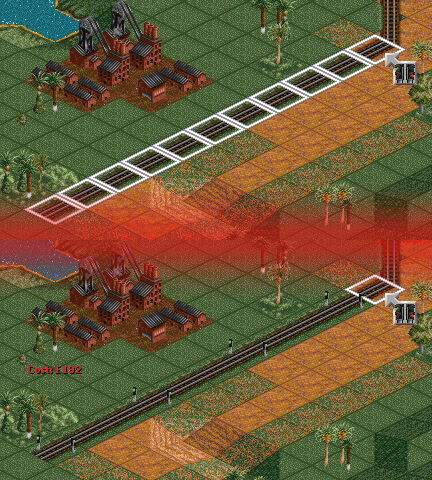-
 en
en
-
 nl
nl
A setting that sets the default interval of dragged signals.
Description
Avoiding repetitive work is something all modern software and software-designer should think about. Autosignals, modelled after Autorail is one of many such features of Manual. You just select a piece of rail which you want to signal, and Autosignal will do that for you. For an explanation in context, read about Signals.
This setting will let you change the density at which dragged signals appear. Setting this to 2 will make a signal appear every second tile, setting it to 10, every 10th, etc. Autosignal will also "autoremove" your signals at the interval selected here.
Whilst dragging signals, you can hold the Ctrl key to place signals at the interval specified, and even round bends, until the next junction/points.
Use
Drag signal density is an integer setting with a default setting of 4. It can be set anywhere between 1-20. You can change this through the configure patches -> construction window or use the following syntax in Openttd.cfg:
[patches] drag_signals_density = 3