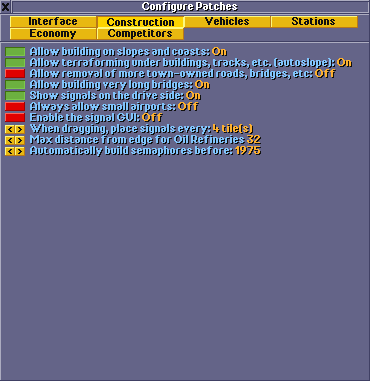This page or section contains content that is no longer relevant for the current version of OpenTTD. Please keep it intact because it shows some of the history of this wiki as documentation.
Information on this page applies since 0.3.0 to 0.6.3.
- for 0.7.0 and later - See Advanced Settings for information of how to change settings.
- for 0.2.0 and 0.2.1 - See Configuring patches in 0.2.0.
Configure Patches Window: Construction Section
The Construction section allows you to change various options related to the construction of infrastructure. The screenshot below shows the default settings for OpenTTD 0.6.0.
Allow building on slopes and coasts
☑
☑
☑
☑
☑
☑
Normally you can only build tracks and roads on slopes parallel to the incline, with this patch you can build nearly everything on a slope because foundations will be built under it.
Possible Settings: On or Off
In Openttd.cfg config file: ([construction] build_on_slopes = <true|false>)
Allow terraforming under buildings, tracks, etc. (autoslope)
☑
☑
☑
☑
☑
☑
This patch makes the terraforming restrictions far less severe and allows you to terraform under objects, where you normally would need to remove the object first.
Possible Settings: On or Off
In Openttd.cfg config file: ([construction] autoslope = <true|false>)
Allow removal of more town-owned roads, bridges, tunnels, etc
☑
☑
☑
☑
☑
☑
The town’s attitude is more lenient towards you removing their property.
Possible Settings: On or Off
In Openttd.cfg config file: ([construction] extra_dynamite = <true|false>)
Allow building very long bridges
☑
☑
☑
☑
☑
☑
Allows you to build very long bridges much longer than before.
Possible Settings: On or Off
In Openttd.cfg config file: ([construction] longbridges = <true|false>)
Show signals on drive side
☑
☑
☑
☑
☑
☑
Whether signals are shown on the side what road vehicles drive on or the opposite.
Possible Settings: On or Off
In Openttd.cfg config file: ([construction] signal_side = <true|false>)
Always allow small airports
☑
☒
☒
☒
☒
☒
Small airports are not removed from the airport list when large airports appear.
Possible Settings: On or Off
In Openttd.cfg config file: ([station] always_small_airport = <true|false>)
Enable the signal GUI
☑
☑
☑
☑
☑
☑
With this patch enabled, clicking on the signal button will result in the opening of an extra signal toolbar, which allows you to pick certain types of signal (semaphore, light signal, Signals) directly without having to cycle trough them using the CTRL-key. Using CTRL to select your signal types is still possible when this patch is enabled.
Possible Settings: On or Off
In Openttd.cfg config file: ([gui] enable_signal_gui = <true|false>)
When dragging, place signals every X tile(s)
☑
☑
☑
☑
☑
☑
When using the "Autorail" style of dragging signals, you can set their density (place on every Xth tile) with this setting. The number of empty track squares is equal to the set value minus one.
Possible Settings: 1 tile to 20 tiles
In Openttd.cfg config file: ([gui] drag_signal_density = <num_val>)
Max distance from edge for Oil Refineries
☑
☑
☑
☑
☑
☑
This option determines the maximum allowed distance (in tiles) from the edge for an Oil Refinery. This option has been moved to Economy section in 0.7.0.
Possible Settings: 12 to 48
In Openttd.cfg config file: ([game_creation] oil_refinery_limit = <num_val>)
Automatically build semaphores before
☑
☑
☑
☑
☑
☑
Makes semaphores (old style signaling) the default placed signals until the year you have configured in this patch.
Possible Settings: 0 to 5,000,000
In Openttd.cfg config file: ([gui] semaphore_build_before = <year>)
In previous versions
Tunnels may cross each other
☑
☑
☑
☑
☑
☑
This option was converted into the Tunnels may cross each other cheat.
Possible Settings: On or Off
In Openttd.cfg config file: (crossing_tunnels = <true|false>)