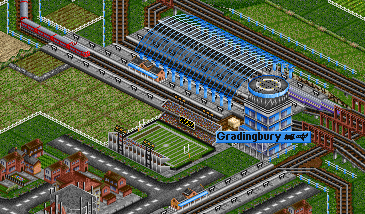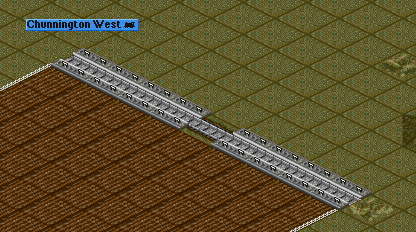-
 en
en
-
 nl
nl
A setting that allows you to build a new train station right next to an existing one.
Contents |
Description
Already have a train station and want to add another platform? Or you want to make the platforms longer without rebuilding the whole station? Then you have to enable this patch! Any platforms you add have to be the same width as the original station. And if you want to make the platforms longer you have to attach a station with the same amount of platforms.
A good complement to this patch is Nonuniform stations, which allow you to build any weird station you can imagine.
Use
This feature is enabled by default. You can disable this patch through the configure patches -> stations window or use the following syntax in Openttd.cfg:
[patches] join_stations = false


Hints & tips
With Build on slopes enabled you can even have multileveled stations
Enabling non-uniform stations gives you much freedom, although any station must fit into a square whose size is specified under Configure patches/stations/max station spread.
Removing parts of stations
It is even possible to have a station with parts that aren't joined. Imagine if I bulldozed the helipad on the previous one.
If you bulldoze any tile of train station, all the train station squares attached to that station will be destroyed, regardless of train type (rail, monorail, MagLev).
With the Clear/Remove button  you could remove a single tile of station!
you could remove a single tile of station!
Expanding stations
You can join up to 8 truck loading bays or bus stations, see Multistop.
If you aren't satisfied with your station's coverage area, you can increase it: decide in which direction you want an increase. Join a bus station in that direction. Build a truck loading bay further in that direction. Now demolish the bus station, and rebuild it further, but still joined. I hope you get the idea by now. That thing, with a station spread of 64, can go very far.