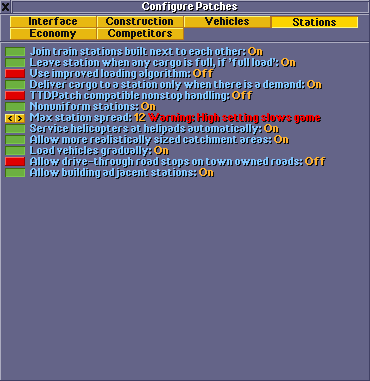This page or section contains content that is no longer relevant for the current version of OpenTTD. Please keep it intact because it shows some of the history of this wiki as documentation.
Information on this page applies since 0.3.0 to 0.6.3.
- for 0.7.0 and later - See Advanced Settings for information of how to change settings.
- for 0.2.0 and 0.2.1 - See Configuring patches in 0.2.0.
Configure Patches Window: Stations Section
This window of the Manual patches section enables you to set various settings that affect stations and their behaviour. The image below shows the default settings in OpenTTD 0.6.0.
Join train stations built next to each other
☑
☑
☑
☑
☑
☑
Stations built next to each other will be joined as long as the station spread is not too high.
Possible Settings: On or Off
In Openttd.cfg config file: (join_stations = <true|false>)
Leave station when any cargo is full, if ‘full load’
☑
☒
☒
☒
☒
☒
When this patch is enabled the vehicle will leave when any cargo is fully loaded. If you use lots of planes to transport passengers and mail you may want to disable this patch.
Possible Settings: On or Off
In Openttd.cfg config file: (full_load_any = <true|false>)
Use improved loading algorithm
☑
☑
☑
☑
☑
☑
An improved loading algorithm (which load only one vehicle and only after it is full and ready to go start loading next), as opposed to the old balanced loading algorithm.
Possible Settings: On or Off
In Openttd.cfg config file: (improved_load = <true|false>)
Deliver cargo to a station only when there is demand
☑
☑
☑
☑
☑
☑
Cargo will only be generated at a station when a vehicle with the capacity to pick that cargo up has visited the station. Affects station ratings.
Possible Settings: On or Off
In Openttd.cfg config file: (selectgoods = <true|false>)
TTDPatch compatible nonstop handling
☑
☒
☒
☒
☒
☒
Non stop handling similar to that of TTDPatch. When this option is enabled, trains don't stop except where ordered (there's an implied non-stop on every "go to...") and an explicit non-stop order allows a train to use a station as a waypoint, without stopping. See TTDPatch NewNonstopHandling page for more information.
Possible Settings: On or Off
In Openttd.cfg config file: (new_nonstop = <true|false>)
Non uniform stations
☑
☑
☑
☑
☑
☑
Enables you to join stations together at different angles, so you can have two vertical tracks and three horizontal tracks.
Possible Settings: On or Off
In Openttd.cfg config file: (nonuniform_stations = <true|false>)
Max station spread
☑
☑
☑
☑
☑
☑
How spread out a station can be from one end to the other.
Possible Settings: 4 to 64 (Warning: High setting slows game)
In Openttd.cfg config file: (station_spread = <num_val>)
Service helicopters at helipads
☑
☑
☑
☑
☑
☑
Helicopters will be serviced at helipads so they don’t need an airport in their orders, but you need to build helicopters from airport. This is moved to Vehicles section since 0.7.0.
Possible Settings: On or Off
In Openttd.cfg config file: (service_at_helipad = <true|false>)
Allow more realistically sized catchment areas
☑
☑
☑
☑
☑
☑
Changes the Catchment area areas to be more realistically sized.
Possible Settings: On or Off
In Openttd.cfg config file: (modified_catchment = <true|false>)
Load vehicles gradually
☑
☑
☑
☑
☑
☑
Vehicles will load cargo over a period of time, not full load instantly. If the option to show loading arrows is switched on, this will be reflected correctly.
Possible Settings: On or Off
In Openttd.cfg config file: (gradual_loading = <true|false>)
Allow drive-through road stops on town owned roads
☑
☒
☒
☒
☒
☒
It will be possible to build drive-through road stops on Towns owned roads.
Possible Settings: On or Off
In Openttd.cfg config file: (road_stop_on_town_road = <true|false>)
Allow building adjacent stations
☑
☑
☑
☑
☑
☑
Using CTRL, while building Stations directly adjacent to one another will form new station.
Possible Settings: On or Off
In Openttd.cfg config file: (adjacent_stations = <true|false>)