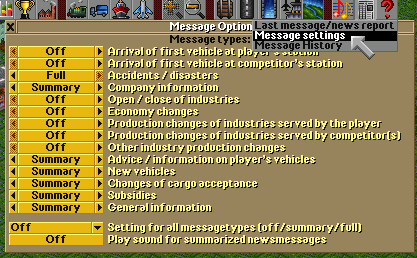-
 en
en
-
 es
es
- Usa el Manual de Estilo para una correcta edición.
- Recuerda quitar esta plantilla una vez que el artículo haya sido correctamente traducido.
This section cover some of the more common errors that occur in the UNIX/Linux version of OTTD.
Contents |
Generic Issues (NOT distribution based)
These issues are ones that are not linked to any specific distribution.
GRF x Missing
This most commonly is when you first install the game. To resolve this problem, make sure all the required GRF files are in the 'data' folder. These include:
- trg1r.grf
- trgcr.grf
- trghr.grf
- trgir.grf
- trgtr.grf
- sample.cat
from the original TTD disk and
- openttdd.grf
- openttddw.grf
- opntitle.dat
from the OTTD Installation.
On some systems there is no way to tell if these are missing with a message. You can run from a shell and see if any messages appear. Please see here for more instructions.
- - On Debian-based systems, this is usually /usr/share/games/openttd/data/
Note: YOU WILL NEED ROOT PRIVILEGES TO ACCESS THIS FOLDER!! See here for instructions.
Game is Running Slowly
This could be for a variety of reasons.
You have a slow computer?
Well, what can I say? You need a better computer. Try more RAM or a faster processor. I believe that OTTD works well with a 1.8 GHz processor, 256 MB RAM and a 16 MB Graphics Card, but it will run better with higher specifiactions.
You have 'station spread' on a high level
Station Spread is how many squares apart stations can be from one another. The default is 12, while the max is 64. The higher this number, the slower the game will run.
You are playing on a large map
A large map such as 2048x2048 with a lot of Vehicles (en), Stations (en) and Industries (en) will slow the game down. Try playing on a better computer, or play on a smaller map in the future.
You have programmes running in the background
The game could be slow as you could have a Virus Checker, a firewall, and much other software running in the background. Try and stop as many processes as possible, using either your distribution's settings window or Control Centre. Alternatively, you could use a BASH shell, Type
ps ux
and then
kill xxxx
where xxxx is the number of the process you want to end.
News is not appearing
This is probably because you have set the settings to off. Use the 'Message Settings' tab on the 'News' toolbar to customise what you receive news reports for and also if you want to turn off the sound it makes too.
I don't have any music!
Make sure you have copied the music files from the TTD Disk into the 'gm' folder, NOT the 'data' folder.
- - On Debian-based systems, this is usually /usr/share/games/openttd/gm/
Note: YOU WILL NEED ROOT PRIVILEGES TO ACCESS THIS FOLDER!! See here for instructions.
The Game's crashed! Help!
The game could have crashed for many a-reason. If you un-paused after adding or removing graphics and it has crashed, tough. For all other reasons, please see FlySpray.Make sure you keep your savegames, error logs and any files created.
!Disconnecting Train/Vehicle
You removed a graphics set that was in use. This can wreck your saves (another good reason to backup your game saves). Do not remove graphics in a game.