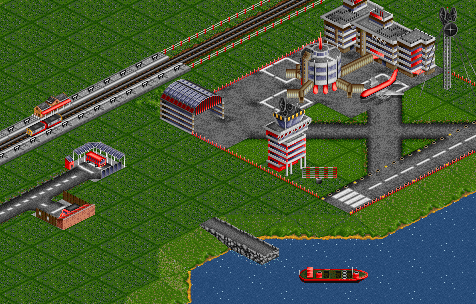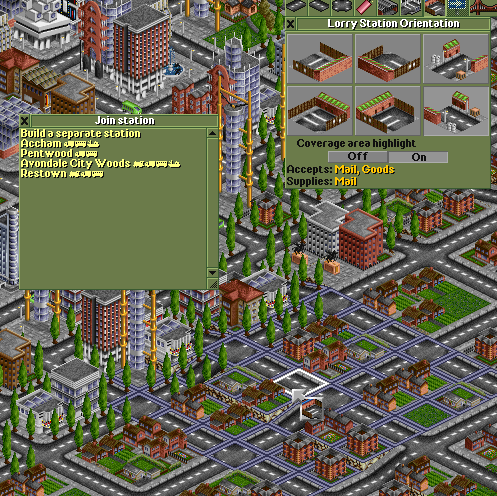Stations are the most important part of any network. They are where Cargo is collected and loaded onto or unloaded from Vehicles. The cargo is delivered from and to the buildings in the station's Catchment area. Every station costs £50 ($100) a month to maintain, regardless of size or the infrastructure maintenance setting.
Stations are not cargo type-specific. Any station can load, unload, and store any type of cargo and any amount of different types.
Stations also serve as storage hubs (e.g. see Feeder service). They don't have a capacity characteristic and can store an almost infinite amount of cargo, but huge piles will eventually dissolve because individual units of cargo disappear if they're not handled in a timely fashion. There is no penalty for vanished units, but it is a wasted opportunity nevertheless.
Each mode of transport has its own type of station:
- Railway station are used by Trains. The basic station layout remains the same for all Types of railway.
- Airports are the loading and unloading points for aeroplanes. There are many types of airport including Airports for helicopters.
- Water Transport Tiles are where your Ships berth.
- Loading Bays are where Buses and Road vehicles load and unload their cargo.
Contents |
Combining stations
Stations you place directly adjacent to one another (of any kind) will combine to form one logical station. That is, they share their cargo acceptances, name and pool of cargo to be collected. They of course maintain their physical location and layout. So for example, you could have a train station with a bus station attached - the bus station would share a pool of cargo with the train station, but allow passengers to be picked up and dropped off by buses as well as trains.
You can combine stations for many reasons:
- To set up a Feeder service where one mode of transport transfers cargo to another, which takes it on to its new destination
- To extend the Catchment area of a station (up to the size given in the Maximum station spread setting)
- To alleviate overcrowding on a station with additional terminals
- To reduce the maintenance costs that come with multiple stations.
There’s a limit for the maximum area a combined station can cover. By default the limit is 12×12 tiles, it can be changed in the stations section of the advanced settings window. It's possible to build a separate station directly next to a station of maximum size by Ctrl-leftclicking on the desired tile and selecting to create a separate station, as described below.
You can only have one dock and/or airport in any given station at a time, unlike road vehicle and train stations. If you want to have multiple docks before 1.10 or multiple airports, you must use separate stations. This is due to pathfinder limitations.
Note for original Transport Tycoon and Deluxe players: in OpenTTD you can connect 2 or more of any kind of station (e.g. conventional railway station with monorail station), similar to Chris Sawyer's Locomotion except with greater extending freedom.
Building non-physically attached stations
Combined stations need not be physically adjacent to each other – at least not in the long run. You can build a chain of stations and delete intermediate links in that chain, and the “detached” stations will still be part of the same logical station.
From 0.7.0 onward you can also build Distant-join stations by Ctrl-leftclicking when placing a new station. A popup window will ask which station you want to join to, or build a new station. Stations which are too far away from the place you clicked won't be listed. You also have to hold Ctrl when extending a station and the new extension is physically adjacent multiple stations.
Deleting combined stations
You can remove a component of a combined station using the dynamite tool which will remove just that individual station, not the overall thing. The exception to this is train stations, where demolishing one part of a train station will remove all of them (or not, if there are trains in any of them). To remove these, you should select the “build station” tool  and then the “clear” tool
and then the “clear” tool  which will allow you to remove train stations one tile at a time.
which will allow you to remove train stations one tile at a time.
Care should be taken if deleting part of a combined station that is physically separate from the rest of the combined station if you want to replace it afterwards. Simply replacing it will create a new, separate logical station – to keep it attached you will either have to link-and-delete out from one of the attached stations, or starting from OpenTTD 0.7.0-beta1 using the Ctrl/Cmd-leftclicking method as mentioned in the previous section.