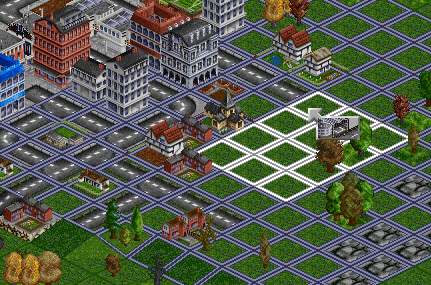| 1. Početak | 2. Autobusi | 3. Vozovi | 4. Avioni | 5. I na kraju... |
Osnovni vodič:
- Početak
- Uspostavljanje autobuskog prevoza
- Uspostavljanje železničkog prevoza
- Uspostavljanje vazdušnog prevoza
- I na kraju...
Napredni železnički vodič:
Vodič unutar igre:
Izgradnja železničkog saobraćaja:
- Postavljanje šina
- Izgradnja stanica
- Građenje depoa
- Postavljanje signala
- Kupovina i prodaja vozova
- Konvertovanje šina
Setting up a plane route
Airports are used by aircraft to take off, land, load, unload, and service. While airports and aircraft are a little expensive to buy, they're fairly easy to use because you don't have to build roads or tracks from one airport to the other.
In this tutorial you'll learn how to build airports and how to find the best locations to put them.
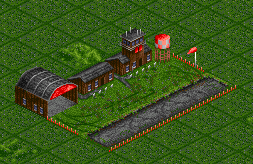
|
|
Small Airport (3*4) |
Finding a suitable location
(Remember: Click and drag using the right mouse button to move around the map)
Look for a group of houses - this is a Towns (en). Each town has its name displayed in the middle of it, followed by a number in brackets indicating its population. Try to find a town of 1000 inhabitants or greater. It's also important to find a town with at least enough room to fit a small airport(3*4).
Building an airport
-
Click on the Airport button
 in the main toolbar. This will open the Airport Construction toolbar.
in the main toolbar. This will open the Airport Construction toolbar.
-
Click on the Build Airport button
 . This will open a new window, the Airport Selection window.
. This will open a new window, the Airport Selection window.
- From this window you can select the type of airport you want to build. At the beginning of the game, only the Small Airport is available. Other airports unlock as time goes on, but for now we're stuck with the Small Airport.
- In order to find a suitable location for the airport, it's useful to enable the Coverage area highlight function.
- If you now move the cursor around the map, some white squares will indicate the future location of the airport. A bunch of purple squares indicate what industry tiles or houses will use your airport. As you're building a passenger airport, it's useful to pick a location with as many houses covered by the purple squares as possible. Houses outside the purple squares will not use your airport
- After finishing your first airport you will need to build a second one. Finding the proper place for a second is slightly different, as you want to make sure there is enough space between the two airports so your planes can make some money. Then repeat steps 1 - 5.
Buying a Plane
- Click the hangar building located in the airport you want your plane to start in. This will open the Aircraft Hangar window.
- Click on the New Aircraft button located on the lower left-side of the Aircraft Hangar window. This will bring up the New Aircraft window.
- Browse the list of available aircraft, select one, and press the Build Aircraft button. A window will appear showing the aircraft in the Hangar. By default the plane is fitted to hold the max passengers and some mail.