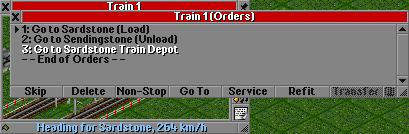Allow go to depot orders is a setting that enables players to put a depot in a vehicle's Orders.
Description
When enabled, this option lets you include a depot in a vehicle's orders. This is useful for compulsory servicing at a particular point in the orders (maybe before a complicated junction you definitely don't want a train breaking down at).
Having a go to depot order anywhere in a vehicle's orders will disable automatic servicing for that vehicle. It won't look for a depot on its own, regardless of the service interval set. So when you add a go to depot order, you become responsible for all of that vehicle's servicing.
How to use the go to depot order
You can just order the vehicle to go to a depot, like with a station, and the vehicle will visit that depot when it sees that order in its list before continuing, much like any other Waypoints or station in its orders.
When you select a go to depot order in the order list, the "Full Load" and "Unload" instruction buttons in the order windows will respectively change to "Service" and "Refit" ones.
If you don't want the vehicle to visit the depot on every order list's cycle, use the Service instruction Service if needed: the go to depot order will be ignored if the servicing interval hasn't expired yet.
If you want the vehicle to be Refittted at the depot, press the Refit instruction button. A pop-up window will appear showing the refit options for that vehicle.
See also: Scheduled servicing
Use
This option is enabled by default. You can disable it through the Advanced Settings -> vehicles window or use the following syntax in Openttd.cfg:
[order] gotodepot = false