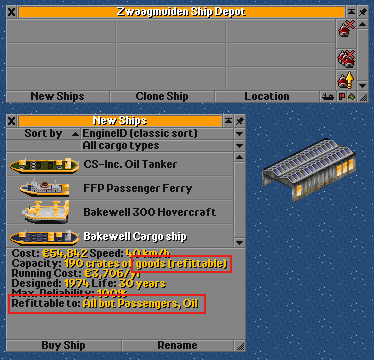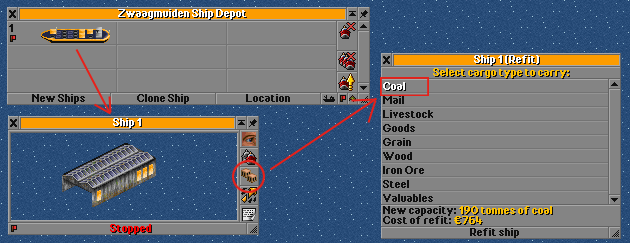Basic tutorial:
Advanced railway tutorial:
In game tutorial:
Railway construction:
- Building tracks
- Building stations
- Building depots
- Placing signals
- Buying & selling trains
- Converting railways
- Setting vehicle orders
- Refitting vehicles
- Replacing vehicles
- Grouping vehicles
Refitting allows you to change the type of Cargo that can be carried by certain vehicles. These vehicles include some train engines, cargo ships, and planes.
How to refit a vehicle
Before you refit one must first buy a refittable vehicle:
To refit your vehicle, it must first be stopped inside a depot.
- In the vehicle window, click on the third button down (a pair of boxes).
- A screen will pop-up, showing the refit options for that vehicle.
- Click on the desired new type of cargo to carry.
- In the bottom of the screen the costs and the amount of cargo is specified.
- Click on the refit vehicle button to refit.
- The cost of the refit is deducted, and your vehicle is ready to move its new cargo type.
Refit with goto depot orders
You can also have a vehicle refitted with a goto depot order, with the "Refit" instruction. For example, you could first have a vehicle traveling to its destination with coal, and then refitting to iron ore before heading back towards the coal mine. Note that you need to pay the refit costs every time the vehicle is refitted, so the refit order is only useful for vehicles traveling long distances.