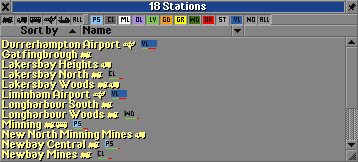The station list is accessible by pressing the  button and selecting the company whose stations you want to view. A single click is the shortcut to your own company.
button and selecting the company whose stations you want to view. A single click is the shortcut to your own company.
It provides a list of all the Stations owned by a company, with details on the type and quantity of Cargo and the quality of service at each station.
You can click on a station name to be taken to it, or Ctrl-click to open a new viewport at the station. This is useful if you're lost on a large map, or want to investigate a problem.
Filtering and sorting the list
Using the buttons at the top you can filter the station list to show only certain types of Stations (Railway stations, lorry loading bays, bus loading bays, Airports and Water Transport Tiles) or filter only stations servicing certain types of Cargo (passengers, goods, etc.) or both (passenger trains, mail trucks, etc.). Hold down Ctrl to select more than one item. You can also use the All buttons to quickly select all station or cargo types. Note that when filtering for a cargo type only stations currently holding some will show up, so a station will not show up if all available cargo of that type has just been loaded.
You can sort the station list by the following criteria:
- Name
- Station type
- Waiting cargo value
- Highest cargo rating (The station with the highest single cargo rating is at the top)
- Lowest cargo rating (The station with the lowest single cargo rating it at the top)
You can then list them in ascending or descending order by clicking the Sort by button.
Station status
From left to right the station list contains the following information:
- Station name
- Vehicle types serviced by the station
- Amount of Cargo waiting at the station (the upper and bigger bar) and rating of quality of service (the lower and smaller green/red bar) for each cargo at the station