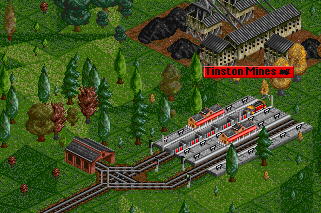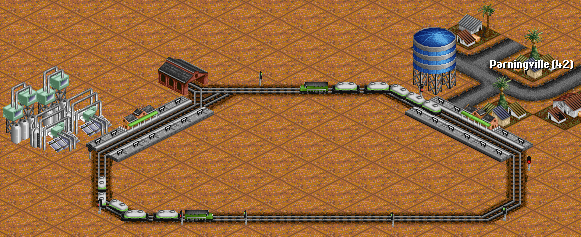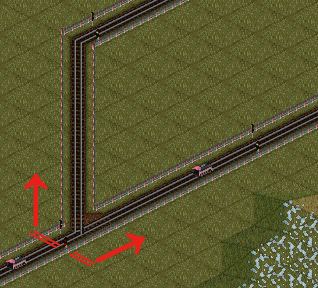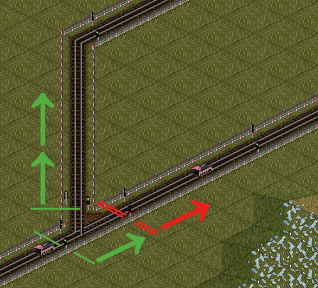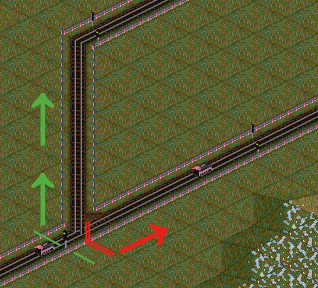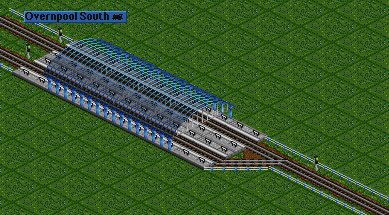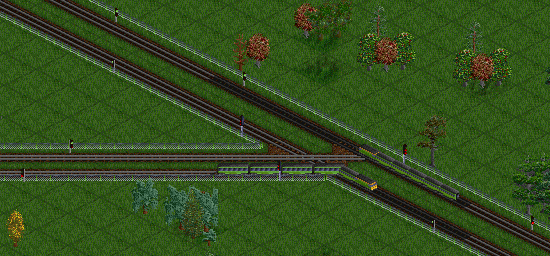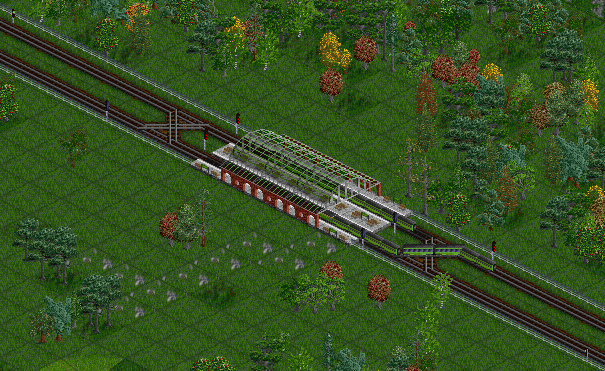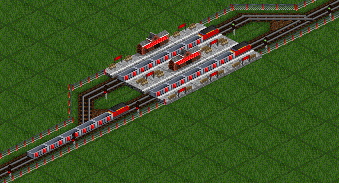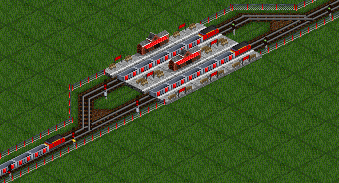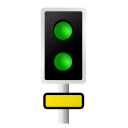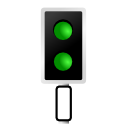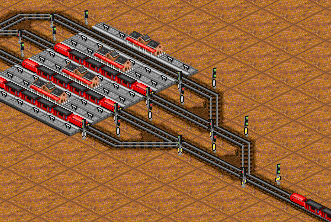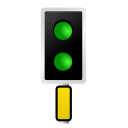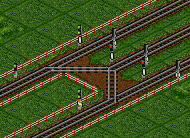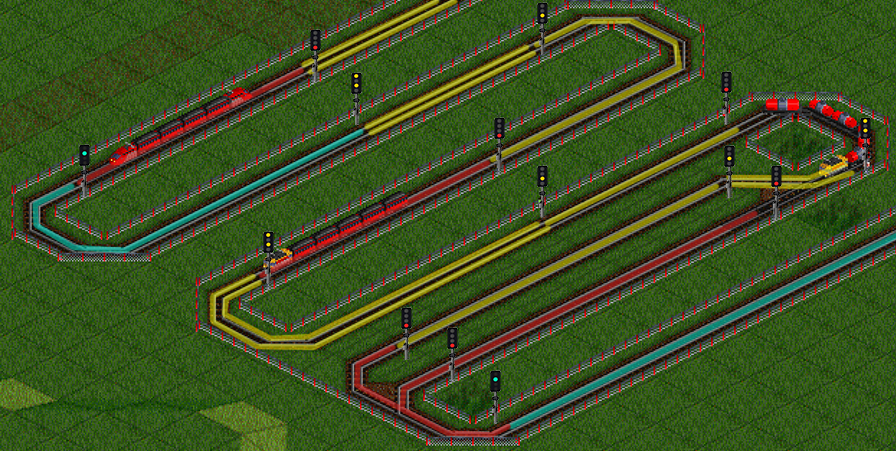Перекладено: 52%
- Будь-ласка допоможіть покращити переклад.
- Ознайомтесь з посібником по стилю перед редагуванням.
- Не забудьте видалити цей шаблон, після того, як статтю буде переведено.
Дивіться Будівництво сигналів - посібник по будівництву колійних сигналів.
Залізничні сигнали дуже корисні прилади, які дозволяють контролювати рух поїздів. Вони не дозволяють поїзду заїхати на ту ділянку залізничного шляху, на якій може знаходитись іншій поїзд, таким чином попереджуючи зіткнення. Щоб досягти цього, секція залізничного шляху, що знаходиться після сигналу. передає інформацію цьому сигналу. Існують три типи сигналів: блок-сигнали, які просто забороняють доступ, якщо на ділянці знаходиться інший поїзд; пре-сигнали, які працюють схожим чином, але також потребують щоб на ділянці був доступний вихід з неї; та маршрутні сигнали, який порівнює шлях, який поїзд хоче зайняти з поточним положенням поїзду і дозволяє проїзд якщо вони не пересікаються.
Contents |
Блок-сигнали
Блок-сигнали поділяють колії на блоки і працюють згідно з рухом поїзда цими блоками. Блок-сигнали зупиняють поїзд, якщо наступний блок зайнятий іншим поїздом. В такому випадку сигнал буде червоним, в усіх інших випадках - зеленим, що дозволить проїзд. Всі клітинки шляху між цим сигналом і наступним вважаються одним блоком, навіть якщо цей шлях розгалужується і має багату кількість різних гілок. Навіть якщо шлях, яким збирається рухатись поїзд ніяким чином не пересікаються зі шляхом поїзду який вже рухається блоком, все одно блок-сигнал не дозволить подальший рух цьому поїзду, на протилежність маршрутним сигналам.
Двосторонні сигнали
Двосторонні сигнали використовуються тоді, коли поїзди рухаються по одним і тим самим коліям в обох напрямках. Найпоширеніший приклад - кінцеві станції, на яких потяг заїжджає і виїжджає з одного і того самого боку.На прикладі праворуч сигнали дозволяють поїзду заїхати на незайняту станцію. Але також не дають поїзду покинути станцію, якщо інший поїзд перешкоджає руху.
Якщо поїзд буде вибирати між двома напрямками, які мають сигнали, він обере той напрям, на якому сигнал "зелений". Якщо всі сигнали "червоні" поїзд обере найлегший шлях і буде чекати на зміну сигналу.
Двосторонні сигнали були першими і єдиними колійними сигналами представленими в оригінальній Transport Tycoon Deluxe.
Односторонні сигнали
Односторонні сигнали обмежують рух поїздів в одному напрямку. На прикладі нижче ви можете побачити, що такі сигнали примушують поїзд рухатись по колу.
Є дві основні переваги використання цих сигналів:
- "Ролкер" станція дозволяє поїздам зупинятись на ній не розгортаючись назад та не блокуючи вʼїзд на неї. Це дозволяє поїздам заїжджати та виїжджати зі станції більш ефективно.
- Подвійні колії дозволяють більше ніж двом поїздам пересуватися ними не здаючи назад і не заважати один одному. На одноколійних шляхах, якщо на них присутній поїзд, то жоден поїзд не може рухатись у зворотньому напрямку, тому що вони колись зіштовхнуться. На подвійних коліях всі поїзди рухаються в одному напрямку і ніколи не зіштовхнуться, що значить, що поїзди не повинні чекати на інших і можуть постійно рухатись по цим шляхам.
Якщо поїзд прибув з "неправильного" боку одностороннього сигналу, його рух далі буде заборонений і він одразу розвернеться, якщо гравець не виключить цю опцію у розширених опціях. Коли використовуєте односторонні сигнали, переконайтесь, що вони всі дивляться у "правильний" бік. Хорошою ідеєю буде поспостерігати за першим поїздом, що рухається шляхом з новими сигналами, щоб не допустити помилок.
Клікніть на існуючому двосторонньому сигналі, щоб перетворити його на односторонній. Клікніть знову, щоб поміняти напрямок сигналу (він залишиться одностороннім). Третій клік змінить його назад на двосторонній.
Якщо в поїзда на вибір будуть колії, на кожному з яких знаходяться односторонні сигнали, він обере той, який спрямований у бік пункту призначення (він буде чекати, доки сигнал, який спрямований у бік пункту призначення стане "зеленим", на противагу "сліпого" вибору будь-якого "зеленого" сигналу, якщо хоча б один з них "червоний"). Це те, що відрізняє односторонні сигнали з двосторонніми.
Не зважаючи на те, що односторонній блок-сигнал виглядає так, ніби стоїть всього один сигнал, спрямований у бік з якого буде наближатись потяг, але з технічного боку, той сигнал що "зник" все ще знаходиться з іншого боку колії і він постійно "червоний", щоб не дозволяти проїзд потягів з іншого боку. Така поведінка не збігається з поведінкою сигналів на реальних залізницях та збиває гравців з правильного шляху, якщо вони хочуть навчитись використанню більш вдосконаленої маршрутної сигнальної системи, яка є більш реалістичною та ефективною.
Односторонній сигнал був вперше представлений у Transport Tycoon Deluxe.
Маршрутні сигнали
"Маршрутний сигнал" - це тип колійного сигнали, задача якого обійти обмеження блок-сигналу гри Transport Tycoon. Ці сигнали дозволяють потягу зарезервувати шлях через блок до наступного сигналу, до того як він заїде на цей блок. Якщо інший потяг хоче заїхати на цей же самий блок і успішно зарезервував собі шлях по цьому блоку, маршрутний сигнал дозволить рух цьому потягу по блоку навіть якщо інша колія цього блоку використовується іншим потягом. Така поведінка неможлива для традиційних блок-сигналів окремо або в комбінації з пре-сигналами. Завдяки здібності маршрутних сигналів попереджувати повне блокування руху по перехрестям, стає можливим будівництво витонченої залізничної мережі (не гірше Укрзалізниці).
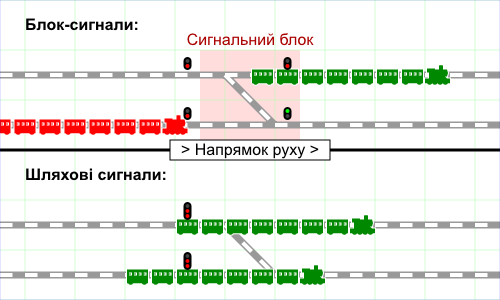
Найважливіша різниця між схемою з блок-сигналами та маршрутними сигналами, як то показане на прикладі з двома паралельними коліями зʼєднаними переїздом:
- В схемі з блок-сигналами - сигнал не дозволяє нижньому поїзду заїхати на сигнальний блок, навіть якщо не інснує ніякого ризику їх зіткнення.
- В схемі з маршрутними сигналами - нижньому поїзду дозволено проїхати, так як верхній потяг зарезервував шлях, який не перетинає шлях нижнього потягу.
Маршрутні сигнали - це спроба зімітувати більш реалістичну систему з маршрутними сигналами, тому що:
- Справжні сигнали постійно "червоні", і перемикається на зелене світло тільки коли потяг наближається спереду та його шлях не перетинає шлях іншого потягу. На схемі справжнього розʼїзду можливо, щоб багато потягів знаходились на одному блоку і безпечно його проїхали, завдяки стрілочному переводу, обмежуючи можливість потяга повертати в той чи інший бік на розʼїзді.
- Вихідний сигнал (звичайний блок сигнал або спеціальний вихідний сигнал в схемі з пре-сигналами) відразу за перехрестям, що дозволяє швидко звільняти блок перехрестя насправді не існує в справжній сигнальній системі, так як існує ризик блокування потягом проїзду якщо він зупиниться відразу за перехрестям.
- Одиночний сигнал, який "дивиться" в один бік насправді не "односторонній" (допоки гравець використовує його щоб блокувати проїзд потяга в одному з напрямків). Потяг в реальності, може проїхати сигнал зі зворотної сторони так, ніби ніякого сигналу взагалі нема. Як було сказане в попередньому пункті в реальності немає вихідних сигналів. Це важливо для станцій з одним входом/виходом, де перед виїздом зі станції встановлюється сигнал (не односторонній), спрямований на станцію.
Ілюстративний приклад:
Дві речі, які потрібно знати про маршрутні сигнали:
- Розташовуйте їх тільки там, де потяг може зупинитись без блокування розʼїзду.
- Цей сигнал працює тільки в одному напрямку. З іншої сторони він або ігнорується або вважається одностороннім сигналом, в залежності від обраного типу шляхового сигналу (див. нижче).
В більшості випадків вам буде достатньо використовувати звичайний маршрутний сигнал, так як проходження маршрутного сигналу зі зворотнього боку розглядається алгоритмом пошуку шляху в останню чергу. З іншого боку, використання одностороннього шляхового сигналу може бути корисним в окремих випадках.
Два нові типи сигналів поводяться дещо інакше, ніж стандартні блок-сигнали. Маршрутні сигнали за замовчуванням "червоні" і показують зелений сигнал як тільки потяг зарезервує собі шлях до наступного безпечного пункту очікування. Безпечними пунктами очікування являються - за визначенням - перед сигналами, всередині депо і наприкінці колії. Зворотня сторона сигнала не вважається за безпечний пункт очікування і шляхи резервуватимуться повз них.
Через те, що передня сторона сигналу вважається безпечним пунктом очікування, ви, в нормальних умовах, не повинні розміщувати сигнали відразу за розʼїздом, тільки перед ним. Це пояснюється тим, що потягу буде безпечно стояти тільки перед розʼїздом, та небезпечно відразу за ним, так як потяг не проїде розʼїзд повністю і буде блокувати розʼїзд, як це проілюстровано на прикладі нижче. Це велика перевага перед традиційними блок-сигналами, які гравець зобовʼязаний встановлювати після розʼїзду, що призведе до його блокування.
| Неправильно: Розташування сигналу, на який вказує стрілка - неправильне, тому що потяг, який буде очікувати на проїзд, повністю заблокує розʼїзд для потягів, які наближаються згори. На цьому прикладі є ще один неправильно розташований сигнал. Чи зможете ви його знайти? | Правильно: В цьому випадку є достатньо місця для потяга, щоб очікувати на проїзд. Наступний потяг буде очікувати на проїзд перед розʼїздом, не блокуючі його. |
Ще один приклад використання маршрутних сигналів, який працю краще, ніж в схемі з пре-сигналами, тому що ви можете мати два потяги, які одночасно покидають станцію та використовують одне і те саме депо. Нема такої схеми з пре-сигналами, де таке можливе, через те, що вони займають один і той самий блок. В схемі з маршрутними сигналами треба поставити один односторонній маршрутний сигнал для потягів, які покидають станцію та простий маршрутний сигнал перед депо.
Хоча вище розташований скріншот і не показує цього, але це необовʼязково розташовувати сигнали між прохідною станцією і розʼїздом (так званий "вихідний сигнал" в традиційній схемі з блок-сигналами), якщо сигнал перед розʼїздом - маршрутний.
Розширені налаштування
Існує декілька розширених налаштувань які відносяться до сигналів.
Одне з налаштувань - це показувати зарезервований шлях для колій. Ця опція дуже корисна для виправлення помилок, тому що ви зможете бачити який шлях резервується потягом під час руху.
Ще одне налаштування - показ сигналів при циклічному переборі (Ctrl + клік)- можна налаштувати, щоб перебір йшов серед всіх доступних сигналів або тільки серед маршрутних сигналів.
Інші налаштування повʼязані з сигналами описані в розширених налаштування сигналів.
Прості приклади використання маршрутних сигналів
Нижче ви побачите приклади використання маршрутних сигналів. Існують також більш розширені версії прокладки колій, але вони не рекомендовані для початківців.
Простий розʼїзд
Прості розʼїзди тепер мають більшу пропускну здібність, через те, що поїзди мають чекати тільки на вільний шлях. Поїзди, що слідують з правого боку (по верхній колії) повинні, зазвичай, чекати на поїзди, що слідують з лівого боку. Зараз вони повинні чекати тільки в тому випадку, коли захочуть змінити колію. Зазначте 6 звʼязаних сигналів в один "блок-розʼїзд" та 3 маршрутних сигнали - по одному з кожного вʼїзду.
Проста двостороння станція
З такою схемою облаштування станції поїзди можуть використовувати обидві платформи, коли слідують з будь-якого боку. Так як маршрутні сигнали не створюють блоків зі зворотної сторони, потяги не можуть заїхати, поки не буде вільного шляху до наступного сигналу з іншого боку платформи (що включає і саму платформу), що дозволить потягу безпечно зупинитись. Зауважте також, що в даній схемі можна замінити вихідними пре-сигналами сигнали перед станцією.
☑
☑
☑
☑
☑
☑
Pre-signals
Pre-signals are a group of specialised block signals. They are so named because block entry pre-signal input comes from not just the track in the block, but any other pre-signals placed on the other side of the block (that is to say exits from that block). They are used to limit the entry of trains into blocks that cannot be obstructed or occupied. In most cases you can use path signals to solve situations where trains can choose between multiple alternatives, for instance at stations or single-track lines that are used by trains in both directions.
The image on the top right shows a setup where entry to a station is controlled using ordinary signals. When at least one platform is empty, this works well, as an incoming train is always directed to a free platform. However, consider what happens when all platforms are full, as in the screenshot. All branches are showing red, so the incoming train picks the shortest path - straight on. But suppose the train on the platform to the right is going to be in the station for some time. Meanwhile, the train on the left leaves. The incoming train has committed itself to a platform and is stuck between the signals, waiting for a train to depart even though there is now an empty platform available. We need to stop that incoming train before the track splits so that it picks the empty platform when a train leaves. For this you can use path signals, but you can also solve this situation with pre-signals. In fact, this was the way to build stations before path signals were invented.
Pre-signals function as block signals, but additionally decide on which colour to show by the status of other pre-signals in the same direction down the track. Specifically, an entry pre-signal allows trains to enter if, and only if, there is at least one green exit out of the adjacent/following block. You, as the planner, need to identify which signals are to be the block entry pre-signals and which are to identify exits.
Block Entry Pre-signal
An entry pre-signal checks the signal aspect of all exit pre-signals of the signal block following the entry pre-signal. If there is at least one green exit pre-signal, the entry pre-signal wil also show green. If all exit pre-signals of the next block are red, then the entry pre-signal is also red.
This prevents trains from entering the block and obstructing it until there is an available exit. Note that depots have a built-in two way signal (it works as an entry pre-signal in a pre-signal set).
If there are no signals designated as exits on the block directly behind the entry pre-signal, it behaves as a normal block signal. This is convenient for bi-directional pre-signals where only one direction needs pre-signal functionality.
Block Exit pre-signal
The exit pre-signals are what an entry pre-signal looks for to decide what aspect to show. They otherwise behave in the same way as a normal block signal.
To summarize: in the direction of travel you first have an entry pre-signal, then a junction where the track splits in at least two directions. After the junction there is an exit pre-signal on each branch. If the first block of each branch after the junction is occupied, then no trains will be allowed onto the junction. If at least one branch is available, then the junction will be available as well. Note that trains still can choose the occupied branch, if that is the only route to its destination. If both branches lead to the destination, then the train will choose the branch that is not occupied.
Combo-signal
There is a third type of pre-signal called the combo signal and simply acts as both an entry and exit signal. They effectively combine many exit signals into one signal, effectively copying their effect down the chain. Any one green exit signal will make any combo signals up the line become green, which will successively relay up to the original block entry signal. This allows you to build large "trees" of pre-signals spanning several blocks, as shown on the right.
In a tree of pre-signals, combo-signals are placed in between the entry pre-signals and exit-signals for that reason above, the other 2 types of signals are placed at the very beginning and end of the setup respectively.
Building pre-signals
To build a pre-signal select the appropriate button in signal selection toolbar.
In previous versions, first place an ordinary signal. Then, with Ctrl held down, click the signal to cycle through the different kinds of presignal:
- Note that you can build one way pre-signals in the same way as you build ordinary one way signals. Remember: holding Ctrl and clicking toggles the type of (pre)signal, clicking without Ctrl changes the direction of signaling - if interface signals not enabled.
- Remember not to hold down Ctrl when placing the signal initially or you will end up with a semaphore (see below). Also use Ctrl if you have enabled the signal interface.
Limitation
An important point to note with exit signals is that a green exit signal will trigger a green on the entry pre-signal at the beginning of the block even if it is not actually possible for a train to get to that exit signal because of the track layout (as in the image to the right with a train entering on the bottom track cannot technically exit from the top track). This can ruin more complicated pre-signaling setups, so care needs to be taken with planning.
One of the bugs that are noted as "will not be solved" is: lost trains ignore (block) exit signals. If trains are lost, a random direction is chosen at each junction, so they ignore block exit signals, and may easily block junctions with pre-signals. Such case, however, can be easily resolved by replacing with path signals.
Directing trains
Signals are intended to prevent trains from crashing into each other, and to help them choose between several track sections to the same destination. If you want to direct a train to a particular destination via a certain route, you should use Waypoints (en).
Signals in the game versus Signals in real life
Just as in game, trains in real life uses a block system where each length between signals is indicated as a block, but is most often limited to one track. The difference between the signaling systems, is that real trains uses signals that is connected to a large computer network (signalling control) rather than being dependent on block-by-block occupation.
There is a somewhat heated discussion between players saying that the signal system is realistic to its real life counterpart, but the differences are very clear. Real life signalling control takes all the blocks after a signal into account as to prevent a train from driving into a dead end or over to the wrong track, based on the information on all preceding trains. Some of the differences between the trains in the game and real life is that the deceleration is completely different, requiring a 52 coach train more than 2 kilometers in distance to come to a complete halt depending on the speed, weight and inclination of the ground.
Real life signals uses a combination of main signals, distant signals and dwarf signals to handle traffic load and many countries' signal systems have different signals to indicate more than just a simple "Stop" or "Go".
Here's an example:
On the picture on the right is an in game example using real signals instead of the in game ones. The fastest train is catching up to the second train and the second train is catching up to the first. The UK railway signal system would indicate to the driver that the two blocks ahead of the train is red, by giving a double yellow. The single yellow tells the train that the next signal in the next block will indicate "Stop". By using this kind of three step system before a complete stop, the driver can slow down the train but doesn't have to bring the train to a complete stop.
In OpenTTD, the fastest train would catch up to the slowest, forcing it to come to a complete halt for the next block that the slow train is occupying. This then forces the fast train to start from a standstill and eventually catch up with the slow train again and repeat the process. In reality, this would be a big waste of energy and the breaks of a train as it takes an enormous amount of energy to start and generates a lot of heat to stop.
The game is also not programmed to make the slower train shunt on to a side track and allow the trains to pass unless you use time tables and waypoints to manually create this event.
When inside a train yard (the area with many tracks found outside stations and loading areas), trains uses dwarf signals instead of block signals. The dwarf signal resembles the in game path signal as it requires the driver to request permission to pass it if the junction ahead is not completely clear. Dwarf signals may also allow a train to pass over an occupied junction on its free track even if a train is blocking the parallel track.
There is also no real life equivalent of the entry signals, combo signals or exit signals. The signalling control system will indicate green when a train is allowed to go into the next block based on trains' schedules. After exiting a track of block signals entering for example: a station, dwarf signals are used to give instructions on which track to shunt to.
The biggest comparison between the game and real train signals is that the game is a "control free" system based on workload and occupation, whereas the real life signal system is automated to be able to create much more complex tasks and handling of trains as to allow a fluid movement. The in game system also does not require any interaction from the train driver since the signals handles all the commands whereas in real life, train drivers have much more to say to the control system and can request complex routes.
Read more about real life train signals on Wikipedia:
Dutch railway signaling, designed to be one of the simplest in Europe
North American railroad signals
See Also
- Examples of advanced presignal setups
- Building depots (en)
- Train Junctions (en) for examples of complex junctions that take advantage of pre-signals.
- Signals for the complete beginner
- A tutorial written by domsson, on the forums here