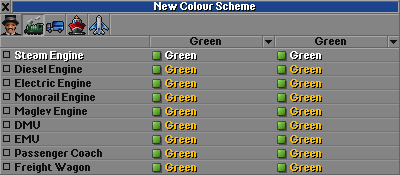The Company Colours are the colour(s) your company chooses as a livery scheme to identify from other companies.
Selecting Your Colour
Company Colours are selected from the Transport company window, under the "Colour Scheme" button, which, when clicked, will present you with a list of colours. There are up to fourteen company colours to choose from, but if a competitor has the colour you were looking for, it will be greyed out.
The GUI allows different categories to have different colours. For example, steam engines can be black, while Diesel engines can be yellow, and freight wagons can be brown. To change the colour of a vehicle type, select the vehicle type from the five icons at the top, then select the subtype. It will become highlighted white. Then select the colours from the drop down boxes (making sure your vehicle subtype is still highlighted), and to confirm the colour change, check the box on the leftmost side of the box. This should change your company colours for that vehicle.
Dual Company Colours
As of revision 6455, it is possible to select Dual company colours. These will work with NewGRF sets which have this support enabled. (An example would be the UK Renewal Set). If no GRFs are loaded which use dual company colours you cannot set the secondary colour.
You can disable showing of liveries via the Configuring patches screen.