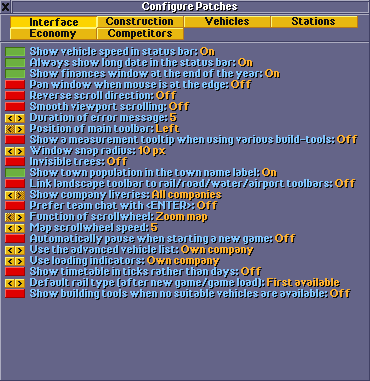This page or section contains content that is no longer relevant for the current version of OpenTTD. Please keep it intact because it shows some of the history of this wiki as documentation.
Information on this page applies since 0.3.0 to 0.6.3.
- for 0.7.0 and later - See Advanced Settings for information of how to change settings.
- for 0.2.0 and 0.2.1 - See Configuring patches in 0.2.0.
The configure patches window Contains a number of detailed settings (Patches) you can change in the game, divided up into the following sections:
Buttons are green to show the patch is on, red to show it is off. Arrow buttons change the value of the setting like a horizontal scrollbox. Clicking on a patch-line with arrow buttons shown will bring up an edit box, where the desired value can be typed in.
Restructured advanced settings window
In 0.7 these settings have been renamed to Advanced Settings to avoid confusion with TTDPatch or patches (in the technical sense) against the source code of OpenTTD often found in the Development section of tt-forums.
The tabs at the top of the window are removed and all advanced settings are listed in a tree structure. This allows for subcategories that can be expanded and collapsed independently. The former tabs (Interface, Construction, Vehicles, Stations, Economy and Competitors) are now top level categories and they can now have subcategories, for example the subcategory Trains in Vehicles.
☑
☒
☒
☒
☒
☒