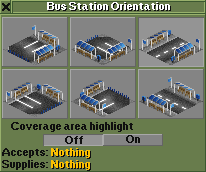Drive-through road stops (DTRS) make available a new kind of station for Road vehicles. Much like a traditional real-life "bus stop", these new stations allow road vehicles to load/unload passengers and Cargo simply by stopping by the side of the road, then continue along the road out the other side of the station. These stations greatly increase the efficiency of road vehicles where traffic is low, but a vehicle waiting at the stop will block any other traffic travelling in the same direction.
By default, you can only build a DTRS on an open plot of land, or on a road you own. Two settings may alter this:
- Allow drive-through road stops on town owned roads
- Allow drive-through road stops on roads owned by competitors
With either of these ON, you can build a DTRS where it wouldn't otherwise be allowed; but ownership of the road itself remains with the town or competitor's company.
To build a Drive-through road stop:- Open the road station menu as normal (bus or truck)
- Click on the drive-through graphic
- Either find an open plot of land, or find an existing stretch of road to build the station on
Other notes on DTRS

Sequenced Drive-throughs allow for efficient handling of multiple vehicles
- Vehicles can go through opponents' drive-through stops without stopping.
- Using the dynamite tool on a DTRS will remove both the station and the road, if you are allowed to remove the road. If not, the dynamite button will do nothing. Using the remove/bulldoze tool will remove only the station and leave the road.
- If a DTRS is connected to a road on only one end (rather than both), the stop will behave like a default station (i.e. the vehicle will turn around to exit the stop.)
- If not scheduled to stop at a given DTRS, road vehicles will try to avoid driving through them if an alternate route is available.
- Several stations can be built in sequence, and road vehicles arriving at the station will automatically load at the furthest open location, leaving nearer stations open to later-arriving vehicles
- DTRS are available from Nightly build r8735 on, and in stable from OpenTTD 0.6.0.