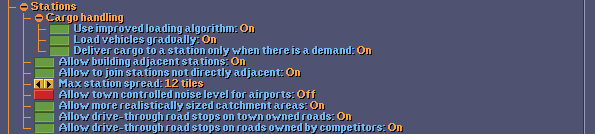This article or section is outdated. Some of its content may no longer be accurate due to changes in the latest release. Please update this article.
Setting have been substantially re-organised since this last had a major update
Advanced Settings window: Stations section
The Stations section allows you to set various options related to stations. The purpose of the available settings is explained below. For each setting, the respective variable from the config file is listed as well, together with it's possible values.
Cargo handling
Use improved loading algorithm
☑
☑
☑
☑
☑
☑
An improved loading algorithm, which loads only one vehicle at a time until it's completely full, before loading the next vehicle. When disabled, all vehicles in a station are loaded simultaineously, possibly needlessly blocking multiple platforms.
Possible Settings: On or Off
In Openttd.cfg config file: ([order] improved_load = <true|false>)
Load vehicles gradually
☑
☑
☑
☑
☑
☑
Vehicles will load cargo over a period of time, not full load instantly. If the option to show Loading indicators is switched on, this will be reflected correctly.
Possible Settings: On or Off
In Openttd.cfg config file: ([order] gradual_loading = <true|false>)
Deliver cargo to a station only when there is a demand
☑
☑
☑
☑
☑
☑
Cargo will only be generated at a station when a vehicle with the capacity to pick that cargo up has visited the station. Affects station ratings.
Possible Settings: On or Off
In Openttd.cfg config file: ([order] selectgoods = <true|false>)
Allow building adjacent stations
☑
☑
☑
☑
☑
☑
Holding the Ctrl key while building a Stations directly adjacent to another one will create new station instead of merging the new tile(s) with the existing station.
Possible Settings: On or Off
In Openttd.cfg config file: ([station] adjacent_stations = <true|false>)
Allow to join stations not directly adjacent
☑
☑
☑
☑
☑
☑
Holding the Ctrl key while building a Stations pops up a dialog asking to merge the station with an existing station within the Catchment area or creating a new station.
Possible Settings: On or Off
In Openttd.cfg config file: ([station] distant_join_stations = <true|false>)
Max station spread
☑
☑
☑
☑
☑
☑
How spread out a station can be from one end to the other. If you draw a square round a station, this is the maximum size of any side of the square in tiles.
Possible Settings: 4 to 64 (Warning: High setting slows game)
In Openttd.cfg config file: ([station] station_spread = <num_val>)
Allow town controlled noise level for airports
☑
☑
☑
☑
☑
☑
With this activated, the number of airports which can be placed in the vicinity of a town is not fixed anymore. Instead it depends upon the noise level of the Airports, their distance to the town centre and the town's attitude.
Possible Settings: On or Off
In Openttd.cfg config file: ([economy] station_noise_level = <true|false>)
Allow more realistically sized catchment areas
☑
☑
☑
☑
☑
☑
Changes the Catchment area areas to be more realistically sized. With this setting enabled, the catchment area of a station tile varies depending on what "type" of station tile it is. For example, train stations have a larger catchment area than bus stations and airports have even larger catchment areas. With airports, the size of the catchment area even varies with the type of airport, with the Intercontinental Airport having the largest area.
Possible Settings: On or Off
In Openttd.cfg config file: ([station] modified_catchment = <true|false>)
Allow drive-through road stops on town owned roads
☑
☑
☑
☑
☑
☑
It will be possible to build drive-through road stops on Towns owned roads.
Possible Settings: On or Off
In Openttd.cfg config file: ([construction] road_stop_on_town_road = <true|false>)
Allow drive-through road stops on roads owned by competitors
☑
☑
☑
☑
☑
☑
It will be possible to build drive-through road stops on roads owned by competitor companies.
Possible Settings: On or Off
In Openttd.cfg config file: ([construction] road_stop_on_competitor_road = <true|false>)
Historic settings
Join train stations built next to each other
☑
☑
☒
☒
☒
☒
Stations built next to each other will be joined as long as the station spread is not too high.
Possible Settings: On or Off
In Openttd.cfg config file: ([station] join_stations = <true|false>)
Nonuniform stations
☑
☑
☒
☒
☒
☒
Enables you to join stations together at different angles, so you can for instance have two vertical tracks and three horizontal tracks.
Possible Settings: On or Off
In Openttd.cfg config file: ([station] nonuniform_stations = <true|false>)
In previous versions
See also
- For 0.3.0 to 0.6.3 - See Configuring patches for information of how to change settings.
- For 0.2.0 and 0.2.1 - See Configuring patches in 0.2.0.