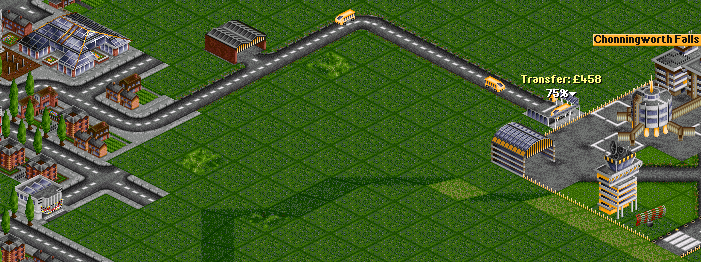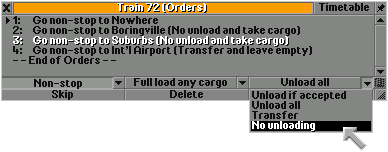- Usa el Manual de Estilo para una correcta edición.
- Recuerda quitar esta plantilla una vez que el artículo haya sido correctamente traducido.
Si desea crear un servicio de transferencia de cargas en dos sentidos consulte el artículo correspondiente. El método descrito en esta página sólo funciona para la transferencia de cargas en un único sentido.
Un servicio de transferencia de cargas es, sencillamente, un servicio en el que dos o más vehículos se "relevan" transportando la carga, de manera que cada vehículo cubre un tramo del trayecto. Por ejemplo, un autobús de pasajeros que va a un aeropuerto situado fuera de la ciudad para que puedan volar por el mapa y de ese modo obtener más ingresos.
Algunas veces, los vehículos puede parecer que tienen ingresos negativos a pesar de que realizan una parte importante de un trayecto rentable.
Un ejemplo: Los pasajeros llegan a una parada de autobús donde un autobús los recoge y los lleva a un aeropuerto local, que está fuera de la ciudad y por ello no suele aceptar pasajeros. Además, el autobús tiene la orden de Transferir y dejar vacio en el aeropuerto, de modo que los pasajeros se bajan del autobús y esperan a que un avión los recoja en el aeropuerto.
No siempre tiene sentido (o es posible) crear un servicio que vaya de un punto a otro para cada trayecto posible. A menudo es mucho más lógico establecer un sistema basado en concentrarse en puntos dentro de una red, de este modo se alivia la carga de la red y permite que los pasajeros y la carga puedan utilizar diferentes tipos de transporte (primero un autobús y a continuación un avión, p.e.) para moverse de un punto a otro más eficientemente. Para esto sirve el botón de transferencia.
Contents |
Como crear un trayecto con transferencias
Pendiente de traducir al español.
El texto que sigue es el original en inglés, puedes colaborar ayudando a traducirlo al castellano
So, imagine you have an airport in town and you wish to use a bus to bring passengers from the town centre to the airport. This can be easily accomplished:
First, the bus station must be built directly next to, as in touching, the airport. If there is a gap between the stations, the game will display a different name for the bus station, and transfer will not work.
Set up the route as normal, and select the Transfer button to tell the passengers to wait at the airport for a flight. To prevent the bus from stealing the plane's passengers, also select Unload. From OpenTTD 0.7.0 on, select No loading and Transfer from the dropdown menus. Now the order now reads Transfer and Leave Empty.
This way, the bus always moves passengers to the airport for further transportation.
How to set up a more complex system
You might have noticed that (and wondered why) you can combine transfer with full load and unload (or no loading respectively). This can be used to set up more complex feeder services. Imagine you have that very same airport as in the example above. This airport has a number of Towns (en)s around it, and you'd like to have a shuttle train that goes through all the villages to collect passengers.
- The first village gets a normal (un-flagged) order, and thus a number of people board.
- In the second village, you want people to hop on, but no one to leave. So you set a transfer and take cargo order, which unloads passengers but subsequently reloads them, i.e.: Pick-Up only.
- All subsequent stops get the same order.
- The airport gets transfer and leave empty.
This way, all the people from all stops are dropped off at the airport and board their planes.
Another appealing aspect is to employ a local bus network in order to take passenger from all over town to a central train station. The transfer and take cargo is also useful if a vehicle is supposed to pick up cargo from several regional stations and then to deliver it to a destination far away, just like trains do in real life.
Speeding up a complex feeder service
From version 0.7.0 on, you can give your shuttle cars the No unload and take cargo order at all villages. This does the same like transfer and take cargo (see example above), but prevents the passengers from deboarding (i.e. transfer) and hopping on again. This makes the feeder service even faster and more realistic, because the train will only pick up the new passengers, while the passengers from the previous stations will remain in it.
☑
☑
☑
☑
☑
☑
AIs that build feeder systems
- PAXLink uses local buses to feed its airports with passengers.