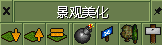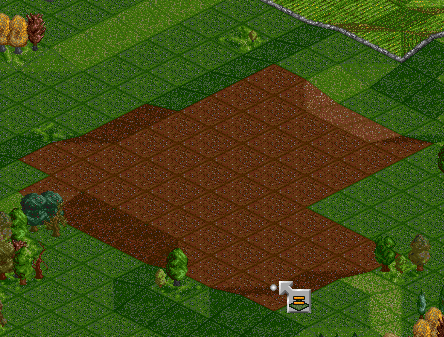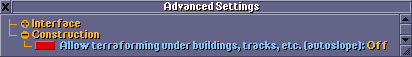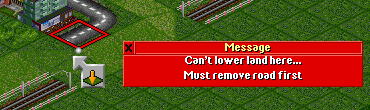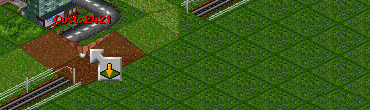完成度: 70%
- 请帮助改进本文。
- 参考风格指南编写正确的版本。
- 在完成翻译后移除该模板。
景观改造指使用景观改造工具改变场景中的地形,以及清理地面,植树,放置标志等。
Contents |
改造景观
按钮的作用
 降低地面;
降低地面;
 升高地面;
升高地面;
 平整地面;
平整地面;
 清理地面:清除指定地块上的所有设施;
清理地面:清除指定地块上的所有设施;
 购买土地:占有这块土地,避免城镇(发展时)或竞争公司先使用它。参见土地(en);
购买土地:占有这块土地,避免城镇(发展时)或竞争公司先使用它。参见土地(en);
 植树:打开植树工具栏;
植树:打开植树工具栏;
 放置标志。
放置标志。
提升地面
注意,如果提升山顶,底下部分也会扩大。费用不是以改变高度来计算,而是以容积改变量来计算。避免在海中提升地面,因为那样费用极其贵,可能让你的公司破产。提升地面时也可以点击拖动,开始的格子将提升1个高度,其他选择的格子会拉平到开始格子同样高度。
降低地面
土地可以降低到海平面高度。注意等于海面高度的土地容易进水。降低时也可以点击拖动,具体同上。
平整地面
点击拖动,平整后的高度等于拖动起点的高度。
注意:
- 改变地形时,任何设施、建筑和障碍物将保持不变;
- 按住Ctrl键可以把要把选择的区域旋转45°。
Autoslope
This is a advanced setting under Construction (en) which makes the terraforming restrictions far less severe and allows you to terraform under objects, where you normally would need to remove the object first. It automatically add/removes foundations as necessary.
Note: Some objects (such as canals, certain NewGRF industries and town buildings, and competitor-owned land) don't allow foundations to be added or changed on the tiles that the object is on, regardless of if autoslope is enabled.
☑
☑
☑
☑
☑
☑