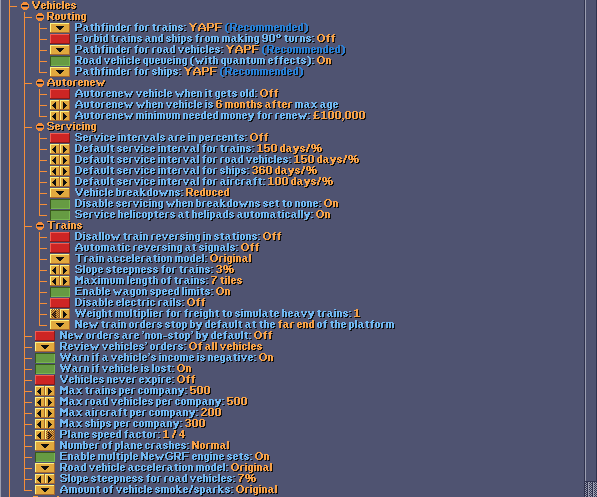- Используйте руководство по стилю для правильного изложения перевода.
- Помните, что необходимо удалить данный шаблон, когда статья будет полностью переведена.
Окно Расширенных настроек: Раздел "Транспорт"
Раздел "Транспорт" позволяет Вам изменять различные настройки, касающиеся поездов, автотранспорта, авиатранспорта и кораблей. Назначение этих настроек разъяснено ниже. Для каждой настройки соответствующие переменные из файла настроек показаны с возможными значениями.
Маршруты
Алгоритм поиска пути для поездов
☑
☑
☑
☑
☑
☑
Выбор алгоритма поиска путей для поездов. Yet Another Pathfinder (en) - это стандартный и рекомендованный алгоритм, но Вы можете использовать другой алгоритма поиска пути.
Возможные настройки: NPF или YAPF (Рекомендуется)
В конфигурационном файле openttd.cfg: ([pf] pathfinder_for_trains = <0-2>)
Запретить 90-градусные повороты на ж/д и море
☑
☑
☑
☑
☑
☑
Запрещает поездам и кораблям совершать острые 90-градусные повороты. Алгоритмы поиска путей NPF и YAPF для поездов требуют включить эту опцию.
Возможные настройки: Вкл или Выкл
В конфигурационном файле openttd.cfg: ([pf] forbid_90_deg = <true|false>)
Алгоритм поиска пути для автотранспорта
☑
☑
☑
☑
☑
☑
Select the pathfinding algorithm for road vehicles. Yet Another Pathfinder (en) is the default and recommended setting, but you can still select the older pathfinders.
Возможные настройки: NPF или YAPF (Рекомендуется)
В конфигурационном файле openttd.cfg: ([pf] pathfinder_for_roadvehs = <0-2>)
Автотранспорт строится в очередь у станции
☑
☑
☑
☑
☑
☑
Грузовики и автобусы строятся в очередь на загруженной станции, нежели разворачиваются.
Возможные настройки: Да или Нет
В конфигурационном файле openttd.cfg: ([pf] roadveh_queue = <true|false>)
Алгоритм поиска путей для кораблей
☑
☑
☑
☑
☑
☑
Select the pathfinding algorithm for ships. The original is the default and recommended setting, but you can select newer pathfinder. YAPF for ships has the advantage of not having to use buoys for long distances, but has serious performance issues when using a large number of ships (i.e. more than ten).
Возможные настройки: Original (Рекомендуется), NPF или YAPF (Не рекомендуется)
В конфигурационном файле openttd.cfg: ([pf] pathfinder_for_ships = <0-2>)
Autorenew
Are you sick of replacing all your vehicles with the same model once every twenty years? Let this setting take care of that for you. When you enable it, vehicles will automatically be replaced. With the following settings you can define the autorenew as you like. (If you want to replace them with a different model, you should use Replace vehicles (en) instead.)
If the vehicle does not enter a service depot, it will not be renewed. You will not get a 'vehicle is getting old' warning!
Autorenew vehicle when it gets old
☑
☑
☑
☑
☑
☑
Vehicles are automatically replaced when they get old, provided that the same vehicle type is still available for purchase.
Возможные настройки: Вкл или Выкл
В конфигурационном файле openttd.cfg: ([company] engine_renew = <true|false>)
Autorenew when vehicle is ... months before/after max age
☑
☑
☑
☑
☑
☑
If autorenew is enabled, a vehicle is automatically renewed the next time it enters a service depot when its age reaches the set amount of months before or after its maximum age.
Возможные настройки: -12 to 12
- -12 means that the vehicle is replaced 12 months before it gets old.
- +12 means that the vehicle is replaced 12 months after it gets old.
В конфигурационном файле openttd.cfg: ([company] engine_renew_months = <num_val>)
Сумма, необходимая для автозамены
☑
☑
☑
☑
☑
☑
Если автозамена включена и транспортное средство готово к замене, то, чтобы осуществить замену, количество денег у игрока должно быть больше, чем сумма этого значения и стоимости транспортного средства.
If the value is, for example, £200,000, a new vehicle costs £10,000 and you have £205,000, the vehicle will not be replaced. Instead, you will get a warning that autorenew has failed on that vehicle.
Возможные настройки: £0 to £4,000,000 ($8,000,000)
В конфигурационном файле openttd.cfg: ([company] engine_renew_money = <0-2000000>)
Servicing
Service intervals are in percents
☑
☑
☑
☑
☑
☑
When this switch is on the service intervals are considered to be in percents of the max. reliability rather than days. For example, if an engine has the max reliability of 80% and you set the service interval to 10% then it will go to depot at 72%.
Возможные настройки: Вкл или Выкл
В конфигурационном файле openttd.cfg: ([vehicle] servint_ispercent = <true|false>)
Default service interval for trains
☑
☑
☑
☑
☑
☑
The default service interval when a new train is built.
Возможные настройки: disabled или 15 days/% to 800 days/%
В конфигурационном файле openttd.cfg: ([vehicle] servint_trains = <0, 5-800)
Default service interval for road vehicles
☑
☑
☑
☑
☑
☑
The default service interval when a new road vehicle is built.
Возможные настройки: disabled или 15 days/% to 800 days/%
В конфигурационном файле openttd.cfg: ([vehicle] servint_roadveh = <0, 5-800)
Default service interval for ships
☑
☑
☑
☑
☑
☑
The default service interval when a new ship is built.
Возможные настройки: disabled или 15 days/% to 800 days/%
В конфигурационном файле openttd.cfg: ([vehicle] servint_ships = <0, 5-800)
Default service interval for aircraft
☑
☑
☑
☑
☑
☑
The default service interval when a new aircraft is built.
Возможные настройки: disabled или 15 days/% to 800 days/%
В конфигурационном файле openttd.cfg: ([vehicle] servint_aircraft = <0, 5-800)
Disable servicing when breakdowns set to none
☑
☑
☑
☑
☑
☑
If you have breakdowns set to none and have this switch on, your vehicles will never go to the depot for a service. Even if this setting is enabled, vehicles will still go to depot for auto-renewal and/or replacement if those settings are activated.
Возможные настройки: Вкл или Выкл
В конфигурационном файле openttd.cfg: ([order] no_servicing_if_no_breakdowns = <true|false>)
Service helicopters at helipads automatically
☑
☑
☑
☑
☑
☑
When enabled, helicopters will be serviced automatically each time they arrive at a helipad. This way, you don't need to have some airport along the helicopter's route for it to service. In previous versions this was located in Stations section.
Возможные настройки: Вкл или Выкл
В конфигурационном файле openttd.cfg: ([order] serviceathelipad = <true|false>)
Поезда
Модель ускорения поезда
☑
☑
☑
☑
☑
☑
Select the default or a more Realistic acceleration (en) calculation for trains. With this setting set to realistic, trains will travel faster up hill, but slower through tight corners. This option has been renamed from Enable realistic acceleration for trains.
Возможные настройки: Original или Realistic
В конфигурационном файле openttd.cfg: ([vehicle] train_acceleration_model = <0-1>)
Slope steepness for trains
☒
☑
☑
☑
☑
☑
Sets the steepness of slopes, trains will slow down more on slopes if this setting is set to a higher value. It only applies if the Realistic acceleration (en) model is selected.
Возможные настройки: 0% to 10%
В конфигурационном файле openttd.cfg: ([vehicle] train_slope_steepness = <0-10>)
Enable building very long trains
☑
☑
☒
☒
☒
☒
You can build extremely long trains, aka Mammoth trains (en).
Возможные настройки: Вкл или Выкл
В конфигурационном файле openttd.cfg: ([vehicle] mammoth_trains = <true|false>)
Maximum train length
☒
☑
☑
☑
☑
☑
Specifies the maximal allowed length of a train in tiles. This replaces the old Mammoth trains (en) setting.
Возможные настройки: 1 tile to 64 tiles
В конфигурационном файле openttd.cfg: ([vehicle] max_train_length = <1-64>)
Warn if train is lost
☑
☑
☑
☑
☑
☑
A train will be reported lost if it cannot find a route to the station it is currently heading to.
Возможные настройки: Вкл или Выкл
В конфигурационном файле openttd.cfg: ([gui] lost_train_warn = <true|false>)
Учитывать ограничение скорости у вагонов
☑
☑
☑
☑
☑
☑
Some NewGRF (en)'s have wagon speed limits to make them more realistic, this option will enable/disable them.
Возможные настройки: Вкл или Выкл
В конфигурационном файле openttd.cfg: ([vehicle] wagon_speed_limits = <true|false>)
Выключить электрифицированную железную дорогу
☑
☑
☑
☑
☑
☑
Выключает электрифицированную железную дорогу. Когда эта настройка активна, электрические локомотивы смогут двигаться по неэлектрифицированным путям, а электрифицированные пути станут недоступны для покупки.
Возможные настройки: Вкл или Выкл
В файле настроек Openttd.cfg: ([vehicle] disable_elrails = <true|false>)
Множитель веса груза для товарных поездов
☑
☑
☑
☑
☑
☑
The weight of freight trains is multiplied by the multiplier set here to simulate very heavy trains for more realism.
Возможные настройки: 1 to 255
В конфигурационном файле openttd.cfg: ([vehicle] freight_trains = <1-255>)
New train orders stop by default at the ... of the platform
☒
☑
☑
☑
☑
☑
Configure whether new orders will tell trains to stop at the near end, the middle or the far end of the platform by default. Later you can set these individually after the creation of orders.
Возможные настройки: near end, middle или far end
В конфигурационном файле openttd.cfg: ([gui] stop_location = <0-2>)
Разрешить задания ехать в депо
☑
☑
☑
☑
☑
☑
Все транспортные средства могут иметь depot в своём расписании.
Возможные настройки: Вкл или Выкл
В конфигурационном файле openttd.cfg: ([order] gotodepot = <true|false>)
New orders are 'non-stop' by default
☑
☑
☑
☑
☑
☑
With this setting enabled, all newly assigned orders will be made 'Non-stop (en)' by default. With a non-stop order, vehicles will only stop at the station assigned in the order and will not halt at intermediate stations on its route not assigned as order.
Возможные настройки: Вкл или Выкл
В конфигурационном файле openttd.cfg: ([gui] new_nonstop = <true|false>)
Review vehicle's orders
☑
☑
☑
☑
☑
☑
Enable the option to review the orders of vehicles periodically for invalid orders and other oddities. This option may be enabled for all vehicles, disabled for stopped vehicles, or disabled altogether.
Возможные настройки: no, yes, but exclude stopped vehicles или of all vehicles
В конфигурационном файле openttd.cfg: ([gui] order_review_system = <0-2>)
Warn if a vehicle's income is negative
☑
☑
☑
☑
☑
☑
If a vehicle's income is negative it will be reported in a news message. Use the transfer option in the vehicles order window if you want to set up a Feeder service (en). This option has been renamed from Warn if a train's income is negative in 0.7.0.
Возможные настройки: Вкл или Выкл
В конфигурационном файле openttd.cfg: ([gui] vehicle_income_warn = <true|false>)
Vehicles never expire
☑
☑
☑
☑
☑
☑
Old vehicles will stay in the vehicle list for you to choose and never become obsolete, so you can now run a Kirby with a Chiamera next to it! When enabling this setting in a running game, vehicles already disappeared from the list will not come back for purchase.
Возможные настройки: Вкл или Выкл
В конфигурационном файле openttd.cfg: ([vehicle] never_expire_vehicles = <true|false>)
Max trains per player
☑
☑
☑
☑
☑
☑
Set the amount of trains that a player can have.
Возможные настройки: 0 to 5,000
В конфигурационном файле openttd.cfg: ([vehicle] max_trains = <0-5000>)
Max road vehicles per player
☑
☑
☑
☑
☑
☑
Set the amount of road vehicles that a player can have.
Возможные настройки: 0 to 5,000
В конфигурационном файле openttd.cfg: ([vehicle] max_roadveh = <0-5000>)
Max aircraft per player
☑
☑
☑
☑
☑
☑
Set the amount of aircraft that a player can have.
Возможные настройки: 0 to 5,000
В конфигурационном файле openttd.cfg: ([vehicle] max_aircraft = <0-5000>)
Max ships per player
☑
☑
☑
☑
☑
☑
Set the amount of ships that a player can have.
Возможные настройки: 0 to 5,000
В конфигурационном файле openttd.cfg: ([vehicle] max_ships = <0-5000>)
Plane speed factor
☑
☑
☑
☑
☑
☑
Set the speed of aircraft in relation to rail, road and water vehicles. In plain TTD, the aircraft traveled at 1/4th of ground speed.
Возможные настройки: 1/1 to 1/4
В конфигурационном файле openttd.cfg: ([vehicle] plane_speed = <1-4>)
Number of plane crashes
☒
☑
☑
☑
☑
☑
Set the probability of plane crashes. They can be disabled if this setting is set to 'none'.
Возможные настройки: none, reduced или normal
В конфигурационном файле openttd.cfg: ([vehicle] plane_crashes = <0-2>)
Enable timetabling for vehicles
☑
☑
☑
☑
☑
☑
Allows you to use Timetable (en)s for vehicles.
Возможные настройки: Вкл или Выкл
В конфигурационном файле openttd.cfg: ([order] timetabling = <true|false>)
Enable multiple NewGRF engine sets
☑
☑
☑
☑
☑
☑
When enabled, this Dynamic Engines (en) feature allows multiple NewGRF (en) vehicle sets to exist side-by-side. Without this feature, the maximum number of different vehicles is severely limited and vehicle sets of the same type will overwrite each others vehicles and functions. Note: using multiple vehicle sets side-by-side might result in very high or very low purchase and running costs for vehicles. Mixing wagons and trains from different train sets might result in graphical errors.
Возможные настройки: Вкл или Выкл
В конфигурационном файле openttd.cfg: ([vehicle] dynamic_engines = <true|false>)
In previous versions
See also
- For 0.3.0 to 0.6.3 - See Configuring patches (en) for information of how to change settings.
- For 0.2.0 and 0.2.1 - See Configuring patches in 0.2.0 (en).