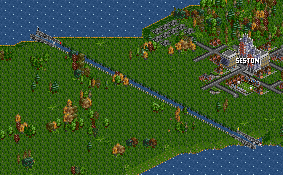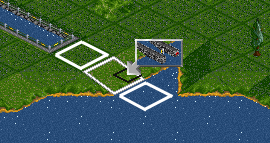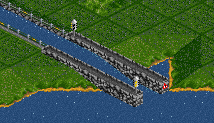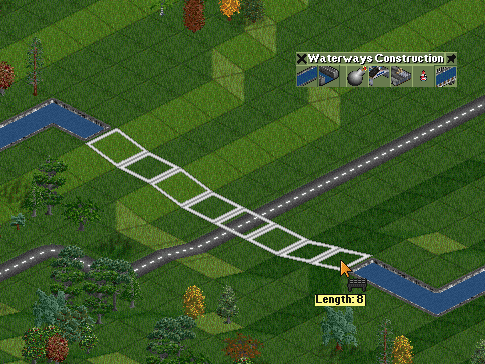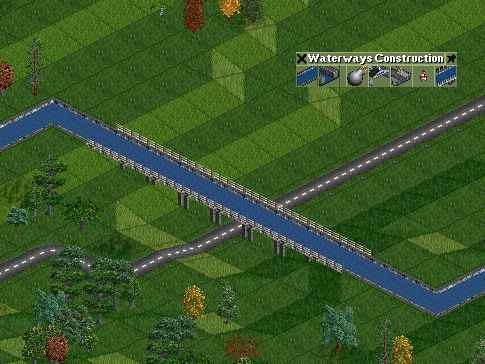Basic tutorial:
Advanced railway tutorial:
In game tutorial:
Railway construction:
- Building tracks
- Building stations
- Building depots
- Placing signals
- Buying & selling trains
- Converting railways
- Building docks
- Building depots
- Placing buoys
- Buying & selling ships
- Building locks and canals
Boats can travel inland on rivers and canals. Rivers are created when the world is generated, and you can build canals on any flat tile of land.
To turn around, boats need a 2x2 area of water or a dead-end canal. If you build docks aside a single-width canal, boats will not be able to turn until they reach the end of the canal.
Rivers run downhill, but ships cannot climb their slopes. Locks allow ships to change elevation and are needed for both rivers and canals. Aqueducts are bridges for ships.
Canals, locks, and aqueducts are expensive but quite useful for connecting bodies of water or allowing ships to access inland industries.
Contents |
Building canals
-
Open the Waterways construction toolbar by clicking the
 button.
button.
-
Click on the Build canal button
 . Remember, you can right click on any button if you ever want a description of what it does.
. Remember, you can right click on any button if you ever want a description of what it does.
-
Place the cursor on any flat tile of land and then left-click to place the canal tile. You can also click and drag to place longer stretches of canal.
Once the canal is built, it's time to connect it to a lower level of water using locks.
If you need to build a dock - for example once the canal is close enough to the industry you're targeting - then just build a large (and expensive!) area for the ships to manoeuver and to build the dock, like in the next picture:
Building locks
-
Open the Waterways construction toolbar by clicking the
 button.
button.
-
Click on the Build lock button
 .
.
-
Now find a suitable location for the lock. A lock requires two full flat tiles connected by a single slope.
-
Click on the slope to build the lock.
- Repeat steps 3 and 4 to place more locks if necessary.
Aqueducts
Aqueducts are bridges for boats.
-
Open the Waterways construction toolbar by clicking the
 button.
button.
-
Click on the Build aqueduct button
 .
.
- Place your mouse where you want to start the aqueduct. White squares show where the aqueduct will be built. Unlike with bridges for trains or road vehicles, you do not need to click and drag to the other endpoint.
- Left click to build the aqueduct.