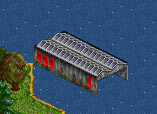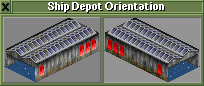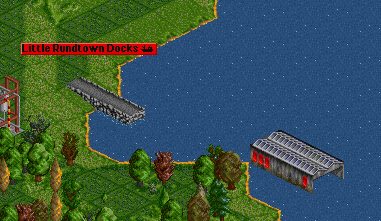Basic tutorial:
Advanced railway tutorial:
In game tutorial:
Railway construction:
- Building tracks
- Building stations
- Building depots
- Placing signals
- Buying & selling trains
- Converting railways
- Building docks
- Building depots
- Placing buoys
- Buying & selling ships
- Building locks and canals
Ship depots are where you buy and service ships. You can also sell ships you don't need any more at a ship depot.
This tutorial assumes that you already have planned a ship route and have already built the appropriate docks.
Contents |
Finding a suitable location
Ship depots need to be placed on water tiles and ships need to be able to access them from both sides. A ship depot is two tiles long and ships enter and exit them at the narrow ends.
Because ships need to regularly visit a depot for servicing, it makes sense to place the depot somewhere near the route ships will take. Placing the depot near the dock is a good approach.
Building a ship depot
-
Click the Build ship depot button
 . The Ship Depot Orientation window is displayed, where you can select the depot's orientation.
. The Ship Depot Orientation window is displayed, where you can select the depot's orientation.
- Select your preferred orientation.
- Two white squares indicate the future location of the ship depot. Move the cursor to the location of your choice and click to place the ship depot.
In the next tutorials we will look at placing buoys to indicate the route our ship should take and buy a ship.
Next: Placing buoys »or
Next: Buying a ship »