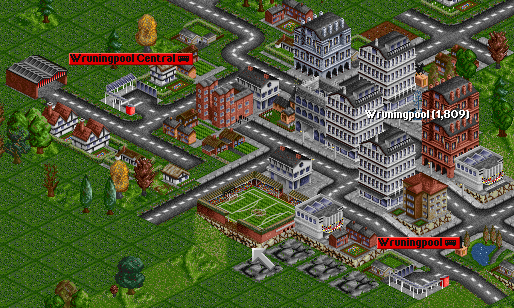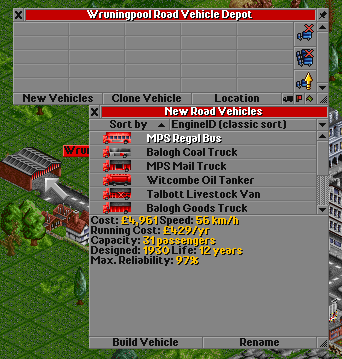| 1. Starting | 2. Buses | 3. Trains | 4. Planes | 5. Conclusion |
Basic tutorial:
- Starting
- Setting up a bus service
- Setting up a train service
- Setting up a plane service
- Conclusion
Advanced railway tutorial:
In game tutorial:
Railway construction: Road construction: Waterways construction: Airport construction: General construction: Working with vehicles:
Setting up a bus service
Let's build one of the simplest types of transport available to you; a passenger transport service by road (otherwise known as a bus).
Finding a suitable location
Hold down the right button and drag the mouse to move around the map. Look for a group of houses - this is a town. Each town has its name displayed in the middle of it, followed by a number in brackets indicating its population. Try to find a town with 500 inhabitants or more.

|
|
A town |
Building bus stations
-
Click on the Road construction button
 . A new toolbar with more buttons will appear. These buttons are all related to building road-based services.
. A new toolbar with more buttons will appear. These buttons are all related to building road-based services.
-
Click on the Build Bus Station button
 . The Bus Station Orientation window will appear, giving you six choices for the orientation of your bus station. The left four are dead-end bus termini that you build next to a road. The right two are through bus stops that you build on top of a road.
. The Bus Station Orientation window will appear, giving you six choices for the orientation of your bus station. The left four are dead-end bus termini that you build next to a road. The right two are through bus stops that you build on top of a road.
- Look for a free tile next to a road, near to some houses.
- Choose the correct orientation for the station so that it will have its entrance facing the road.
- Left-click on your chosen tile to build the bus station there. You'll notice a red number floating up, which indicates the amount of money you just spent. If you get the orientation right, you'll also notice the road is extended into your bus station.
- Repeat this procedure for another bus station in a different part of the town.
Buying a bus
To move passengers between these two stations you obviously need to have a bus. Buses (and all other vehicles) are built in depots.-
Build a road vehicle depot by clicking the Depot button
 in the Road construction toolbar, and follow the same procedure as with the bus stations. Try to build it close to either of the bus stations but it doesn't matter if it's not surrounded by houses this time.
in the Road construction toolbar, and follow the same procedure as with the bus stations. Try to build it close to either of the bus stations but it doesn't matter if it's not surrounded by houses this time.
- Click on your newly built depot. The depot menu will appear, and you will get an overview of all the vehicles in there - currently none. We can change that by buying a bus!
- Click the New Vehicles button at the bottom of the depot. Another screen will open, this time listing all the vehicles available to you at this moment. At the top you will find the MPS Regal bus.
- Click the bus to select it and then click Buy Vehicle. A new vehicle window will appear.
- Now your bus has been bought and is ready to take orders. You don't need the Depot window anymore, so click on the x in its top-left corner to close it.
Giving orders to your bus
-
In the vehicle window, click the Orders button
 .
.
- Click the Go To button, and then click on your first bus station with the special go to cursor. This will add an instruction to the vehicle's orders; Go to <station name>.
- Click Go To again, and add your second station to the vehicles order list in the same way. Once a vehicle has reached the end of its instructions, it will start over from the beginning.
- In the vehicle window, press the status bar at the bottom that says Stopped, and your bus will leave the depot and start driving between the stations.
Congratulations - you have just built your first bus service! Over time passengers will gather at the bus stations, and your bus will collect them and drop them off at the other side of town. When this happens, you'll notice green numbers floating out of your bus - income!
Your bus will probably not be very profitable, as it drives only a short distance and won't carry a lot of passengers. You will need to create more transport services in order to build your income and empire.
Next: Setting up a Train Route »