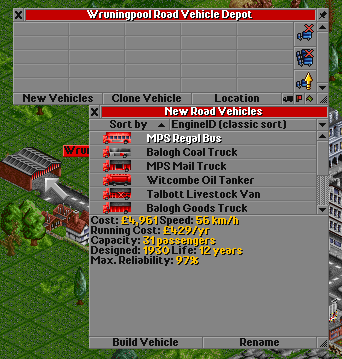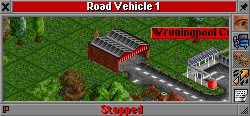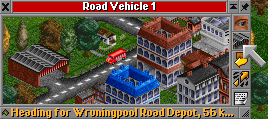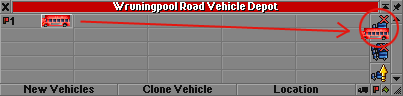Basic tutorial:
Advanced railway tutorial:
In game tutorial:
Railway construction:
- Building tracks
- Building stations
- Building depots
- Placing signals
- Buying & selling trains
- Converting railways
- Building roads
- Building stations and loading bays
- Building depots
- Buying & selling road vehicles
In this tutorial you will learn how to buy (purchase, build), sell (delete) and modify road's vehicles (buses and trucks).
Contents |
How do I purchase road vehicles?
- To purchase a road vehicle, place a depot and then click on it.
-
The Road Vehicle Depot window opens. Click on "New Vehicles". A new window opens listing all available road vehicles.
- Select one and click "Buy Vehicle" at the bottom of the window.
- The vehicle is displayed in the Road Vehicle Depot window, and the Road Vehicle window opens.
- Give the vehicle Orders or Refit it as necessary.
-
Click on the red "Stopped" button to send the vehicle on its way.
Giving orders to your road vehicle
-
In the Road Vehicle window, click the Orders button
 .
.
- Click the Go To button, and click on the first station the vehicle should visit. This adds the order, Go to <station name>.
-
Click Go To again, and add your second station to the order list by clicking on it. Once a vehicle has reached the end of its orders, it will start over from the beginning.
-
In the Road Vehicle window, click the red Stopped button to tell the vehicle to leave the depot and start driving between the stations.
How do I sell / delete road vehicles?
There are a few ways to sell a road vehicle. You can sell one vehicle at a time, or sell all vehicles in a depot. Either way, vehicles you want to sell need to be inside a depot, so you need to send the vehicle to the depot first.
- Click on a road vehicle to open its Road Vehicle window.
-
Click the Send vehicle to depot button on the right of the window.
- Wait until the road vehicle has arrived at the depot.
- Once the vehicle reaches the depot, click on the depot to open the Road Vehicle Depot window. Locate the vehicle in this window.
-
There are two ways to sell vehicles:
-
Drag the vehicle in the depot to the sell vehicle icon:
-
Click on the Sell all vehicles button. This sells all vehicles inside the depot.
-
Drag the vehicle in the depot to the sell vehicle icon:
You may want to read up on how to set up a vehicle's Orders in more detail, or how to Refit a vehicle to carry a different cargo type.