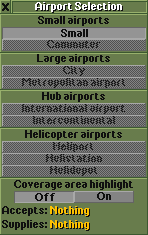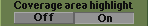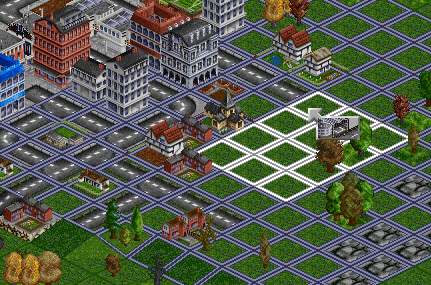Basic tutorial:
Advanced railway tutorial:
In game tutorial:
Railway construction:
- Building tracks
- Building stations
- Building depots
- Placing signals
- Buying & selling trains
- Converting railways
- Building airports
- Buying & selling aircraft
Airports are used by aircraft to take off, land, load, unload and service. While airports and aircraft are a little expensive to buy, they're fairly easy to use because you don't have to build roads or tracks from one airport to the other. Once you've set up a few air services, aircraft can be quite profitable as well.
In this tutorial you'll learn how to build airports and how to find the best locations to put them.
Building an airport
1. Click on the Build Airports button  in the main toolbar. This will open the Airport Construction toolbar. Remember, you can right click on any button if you ever want a description of what it does.
in the main toolbar. This will open the Airport Construction toolbar. Remember, you can right click on any button if you ever want a description of what it does.
2. Click on the Build Airport button  . This will open a new window, the Airport Selection window.
. This will open a new window, the Airport Selection window.
3. From this window you can select the type of airport you want to build. At the beginning of the game, only the Small Airport is available. (The different types of airports are explained on the Airports page.) For now we're stuck with the Small Airport, so we keep that selected.
4. In order to find a suitable location for the airport, it's useful to enable the Coverage area highlight function.
5. If you now move the cursor around the map, some white squares will indicate the future location of the airport. A bunch of purple squares indicate what industry tiles or houses will use your airport.
- If you're building an industrial airport, it's sufficient to pay attention to the Accepts and Supplies information at the bottom of the Airport Selection window. Just make sure that the cargo you wish to transport is listed there.
- If you're building a passenger airport, it's useful to pick a location with as many houses covered by the purple squares as possible. Houses outside the purple squares will not use your airport.
6. If you're happy with the location, just left-click to build the airport (possibly you'll have to terraform a bit first in order to create a suitable location).
7. Repeat steps 3 through 6 in order to build more airports. You need at least two to be able to set up an air service!
Now that you've built your airports, it's time to buy some aircraft. Next: Buying an aircraft »