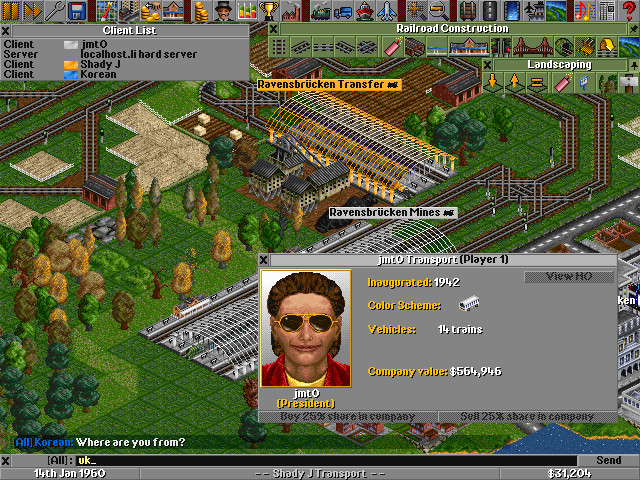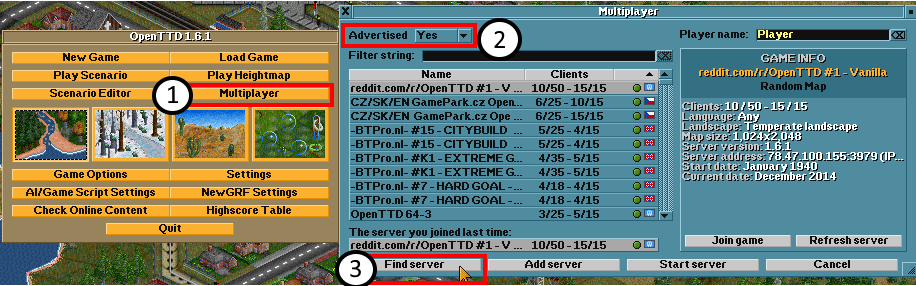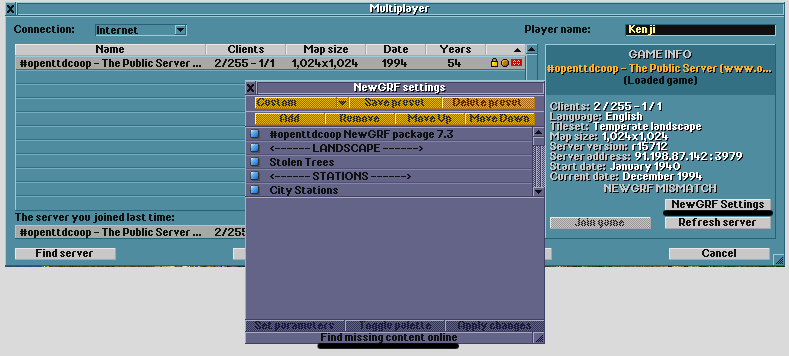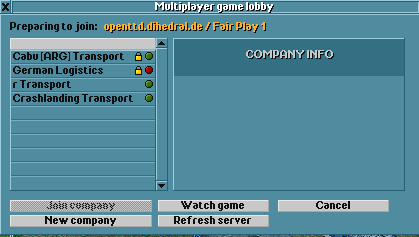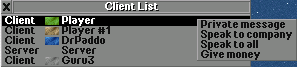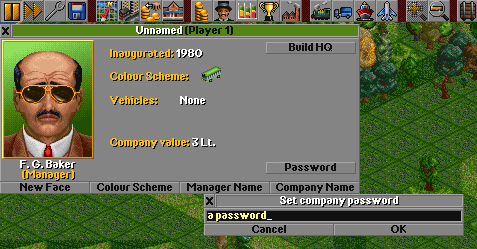完成度: 1%
- 请帮助改进本文。
- 参考风格指南编写正确的版本。
- 在完成翻译后移除该模板。
OpenTTD拥有比原版Transport Tycoon Deluxe (运输大亨)好得多的多人游戏系统。
服务器现在可以容纳最多15家公司,最多255个客户端同时连接。你既可以运营你自己的公司,也可以与其他玩家合作游玩(en)。
Contents |
连接到一个服务器
- Enter multiplayer mode by clicking the "Mutiplayer" button on the intro screen.
- To see a list of public games, select "Yes" from the "Advertised" menu on top and then click the "Find server" button on the bottom-left corner.
- Enter your name!
- Select a server from the list to see more information about it.
- Click "Join game". Another window will pop up.
左侧的服务器列表展示以下信息:
- 名称:服务器的名称,如果有连接问题的话则只会显示IP。
-
客户端:该游戏中已有的客户端和公司数与允许的最大数量。
- 格式:已连接的客户端数/最大客户端数 - 活跃公司数 / 最大公司数。
- 锁图标:该服务器是受密码保护的私人服务器。
- 绿点/橘点/红点:服务器与你当前OpenTTD版本(en)或你的NewGRF的兼容性。
- 小旗:该服务器地区。
补全缺失的NewGRF
如果要加入一个显示橘点的服务器(NewGRF不匹配),你可以点击 NewGRF设置 按钮搜索在线内容来确认缺失的NewGRF能否在在线内容服务器下载。
如果你仍然无法补全一些缺失的NewGRF,可以用 GRF Crawler 搜索。
进入游戏
In the next screen you will see a detailed list of who is already in the game, and several options on how to join the game.
- Click "New company" to start playing from scratch, OR
- Select a company without a lock icon and click "Join company" to play for that company, OR
- Click "Watch Game" to enter the game as a spectator.
The company list on the left shows the following information:
- Company Name
- Lock Icon: The company is private and protected with a password.
- Red/Green Light: Shows if there is still a connected client playing for that company.
游玩
Once you are in the game, gameplay is the same with a few extra features.
Note that the game may pause sometimes. This can happen while new players join the game, when there are less than the minimum active clients, or when the server administrator or Game Script manually pauses the game. If the game is paused that is displayed as usually in the status bar. The reason appears in the message area at the bottom left of the screen. You can't change the pause state as a client. Nobody can use the fast forward mode.
聊天
- Start chatting by pressing Enter. A text entry window will open above the status bar.
- Change who you talk to by using the client list; see below.
- Chat and connection messages display in the bottom left of the screen. Players text is the color of their company. Spectators' text is gray.
- Open the Console (en) to see message history.
- SHIFT+ENTER (SHIFT+T) sends a message to all players, CTRL+ENTER (CTRL+T) sends a message to all team mates and ENTER (T) is customizable
在线玩家列表
-
Open the company list
 menu and click "Client list" to see which clients are connected and what company they are playing for.
menu and click "Client list" to see which clients are connected and what company they are playing for.
- Click on a client to open another menu with the following options:
- Private Message: Send a chat message to only the selected client.
- Speak to company: Send a chat message to everyone in the selected client's company.
- Speak to all: Send a chat message to everyone.
- Give money: Give up to £20,000,000 to the selected client's company.
The client list also tells who the server is. If the server has a name next to it, that person is running a Listen server (en). If the server has no name to it, then it is a dedicated server.
公司密码
- To prevent unwanted clients from joining your company, click the company list button and then the password button. Enter your password here.
- To remove your password, set the password to nothing.
- You have to set your password on every server.
在不同公司间切换
As of OpenTTD 0.7.0 (or more precise since r15242) it is possible to move between companies/spectator and create new companies without having to rejoin the game
新建公司
You can find the 'New Company' option in the company list, it is only available if you are a spectator. If the servers 'max_companies' limit has been reached, this option is grayed out
加入公司
Every company window has a join button (only displayed if you are not in that company).
A padlock displayed next to the join button indicates the company is password protected. Trying to join this company will prompt you for the password.
加入旁观者
If you are in a company and want to spectate for a little, or plan to start a new company and must join spectators first, the company list now shows the item 'Spectate' where the 'New Company' item was listed before. If the servers 'max_spectators' limit has been reached, this option is grayed out.
Desync error
A desync error occurs when one or more players move out of sync with the server. After a short while, the player will be ejected from the game with the following message:
Desyncs are always bugs in OpenTTD, which can be put into three classes: calling (Interactive)Random() in the wrong place, not rebuilding caches correctly, or coding errors like overflows. They are NOT caused by a too slow computer, too slow internet connection etc.
See Desync Debugging on how you can help to track and identify the bug.
参见
- 服务器,有关建立您自己的游戏服务器的信息。
- FAQ multiplayer (en)
- Multiplayer Rules (en)
- Cooperative gameplay (en)
- Autoclean companies (en) for what can happen when you log off in the middle of a game
- AI settings (en) if you want to play against one or more AIs to get some competition