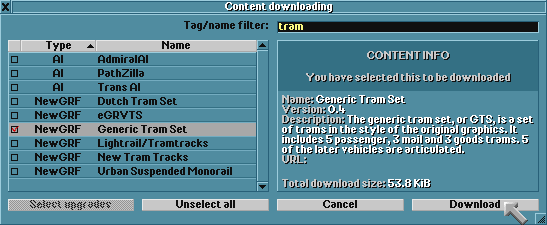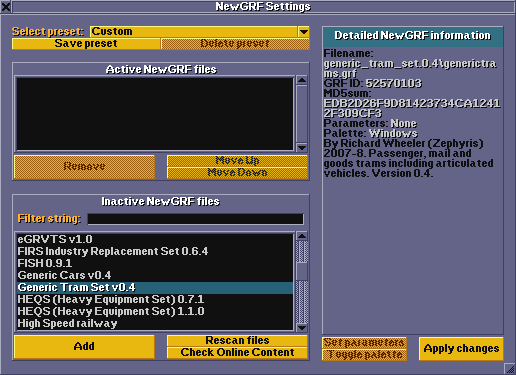完成度: 40%
- 请帮助改进本文。
- 参考风格指南编写正确的版本。
- 在完成翻译后移除该模板。
电车(Trams)可以让你建造在空旷地面或现有马路上建立电车系统。想使用电车系统,你需要启用电车的NewGRF。如同其它运输系统,电车也需要专属的设施,包括车厂(en)。 电车只会在下一个新游戏出现
Contents |
使用方法
要建电车系统,首先你需要安装并启用电车的NewGRF档。NewGRF列表(en)有列出部分设定完整的电车插件。
- 安装: 点一下主画面的"检查线上内容"按钮,然後在搜寻栏输入tram,选择想要的NewGRF档後就可以下载了。
- 启用: 点及主画面的"NewGRF设定"按钮,就会在上面看到启用NewGRF档案的视窗,在未启用的NewGRF区块选取它们,然後点击"新增" 来加进去。
建造电车工具列
在主菜单点击建立电车的按钮 。
。
When using a NewGRF which provides additional Tramway types, click and hold the Tramway build button to open a dropdown where you can select the tram type that you want to build.
Functions of the buttons (from left to right):
| Button | Action | Shortcut | Description |
|---|---|---|---|

|
Build tramway buttons | 1, 2 | Builds a tramway in the selected direction; you can click and drag. |

|
Autotram button | 3 | A very efficient tool to build tramway sections in any direction. If used with Ctrl key pressed, easily removes sections. |

|
Clear land button | 4 | Clears tiles. |

|
Build depot button | 5 | Opens the depot window for you to orient and build a depot. |

|
Build passenger station button | 6 | Opens the passenger tram station window for you to orient and build a passenger tram station. |

|
Build freight station button | 7 | Opens the freight tram station window for you to orient and build a freight tram station. |

|
Build bridge | B | Allows you to build a bridge. |

|
Build tunnel | T | Allows you to build a tunnel. |

|
Toggle clear | R (CTRL) | Select another tool and then this to remove that item. You can toggle the state by pressing Ctrl. |
Besides building on flat land roads, depots and stations can also be built on slopes.
When laying tracks keep in mind that tramway cars need terminal loops to turn around and drive back. A terminal loop is built by laying a half tile of track. Although the loop seems to cover the whole tile on the map it's just a half tile internally. The half tile is always at the open end, i.e. opposite from the round end. This is important if you want to remove single track pieces. Laying more than one piece of track on a tile creates straight or curved track or a crossing and doesn't allow turning around.
Building Trams
Then, place a Tramway depot, construct a vehicle by clicking New Vehicles, then select a vehicle and purchase it. It will be then placed into the depot and its vehicle window will be opened. Issue Orders (en) to it, and click on the bottom bar marked "Stopped" to start the Tram.