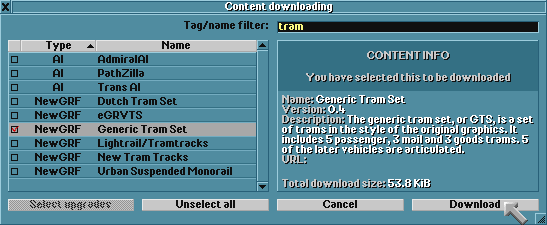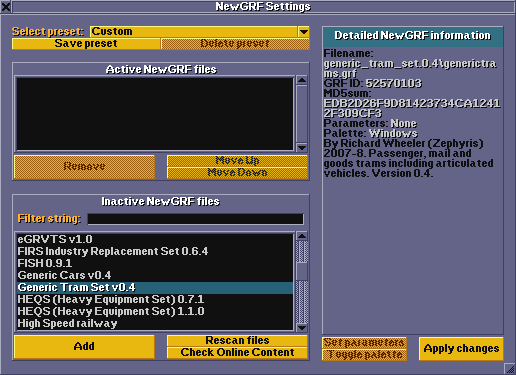Postępy: 22%
- Pomóż rozbudowywać poprzez pomoc w tłumaczeniu.
- Przeczytaj Instrukcję Stylów przed edycją.
- Pamiętaj, aby usunąć ten szablon, gdy artykuł zostanie przetłumaczony w całości.
Tramwaje są featurem, który pozwala na budowanie tramwai, mogą być one budowane na ziemi albo na już istniejących drogach. Podstawowa grafika infrastruktury tramwajowej robiona jest przez PikkaBird (en). Aby zagrać z tramwajami, potrzebujesz odpowiedniego NewGRFa (en). Tak samo jak w przypadku innych pojazdów, tramwaje potrzebują swojej infrastruktury takiej jak Zajezdnie (en).
Contents |
Typy dróg
To select which type of roadway to build, click and hold the roadway build button in the main menu.
- Zwykłe drogi - Ciężarówki (en) i Autobusy (en) poruszają się po tych drogach..
- Tramways - Tramwaj porusza się po nich.
- Dual purpose roadway - Pozwala na poruszanie się po niej autobusów, ciężarówek i tramwai. Zbuduj drogę, a następnie połóż na niej tory tramwajowe.
Dostępność
Due to this being a relatively new feature in OpenTTD and TTDPatch (en), there are not many tram vehicle GRFs yet fully completed. There are however, a few pre-release or test versions which can be found listed on the NewGRF (en) or GRF Crawler. Please also look through TT-Forums for tram vehicle sets.
Aby zbudować tramwaj najpierw upewnij się, ze posiadasz zainstalowany NewGRF (en), który dodaje je do gry.
- To install: Use the "Check Online Content" button of the main display; you type tag/name filter: tram; you tag your desired files NewGRF and download it.
- To activate: Use the "NewGRF Settings" button of the main display and the NewGRF Settings window appear with the Activate NewGRF files on top, to add news files, select these from the Inactive NewGRF files list and press "Add".
NewGRFy z tramwajami
- Extended Generic Road Vehicle and Tram Set (en) (or eGRVTS)
☑
☑
☑
☑
☑
☑
-
Generic Tram Set (en) (part of the official 0.6.0 release of OpenTTD) (Note that, despite being from the same author, the first set is not a superset of the latter: [1])
- Dutch Tram Set (en)
- Tramtracks (en)
- New Tram Tracks (en)
- Urban Suspended Monorail (en)
Tramway construction toolbar
Click and hold the roadway build button  on the menu bar, and choose Tramway construction to display the Tramway construction toolbar.
on the menu bar, and choose Tramway construction to display the Tramway construction toolbar.
Funkcje przycisków (od lewej do prawej):
| Button | Action | Shortcut | Description |
|---|---|---|---|

|
Build tramway buttons | 1, 2 | Builds a tramway in the selected direction; you can click and drag. |

|
Autotram (en) button | 3 | A very efficient tool to build tramway sections in any direction. If used with Ctrl key pressed, easily removes sections. |

|
Clear land button | 4 | Clears tiles. |

|
Build depot button | 5 | Opens the depot window for you to orient and build a depot. |

|
Build passenger station button | 6 | Opens the passanger tram station window for you to orient and build a passenger tram station. |

|
Build freight station button | 7 | Opens the freight tram station window for you to orient and build a freight tram station. |

|
Build bridge | B | Allows you to build a bridge. |

|
Build tunnel | T | Allows you to build a tunnel. |

|
Toggle clear | R (CTRL) | Select another tool and then this to remove that item. You can toggle the state by pressing Ctrl. |
Besides building on flat land roads, depots and stations can also be built on slopes.
Gdy kładziesz tory, pamiętaj, że tramwaje potrzebują terminal loopsów (Pętle terminalowe?) do zawracania. Terminal loop buduje się po przez położenie pół płytki toru. Chociaż pętla wydaje się leżeć jak cała płytka, traktowana jest jak jej połowa. Pół płytki zawsze jest otwarta na końcu, tzn. oposite from the round end. To jest ważne jeżeli chcesz usunąć pojedyncze płytki. Laying more than one piece of track on a tile creates straight or curved track or a crossing and doesn't allow turning around.
Budowanie Tramwai
Then, place a Tramway depot, construct a vehicle by clicking New Vehicles, then select a vehicle and purchase it. It will be then placed into the depot and its vehicle window will be opened. Issue Orders (en) to it, and click on the bottom bar marked "Stopped" to start the Tram.