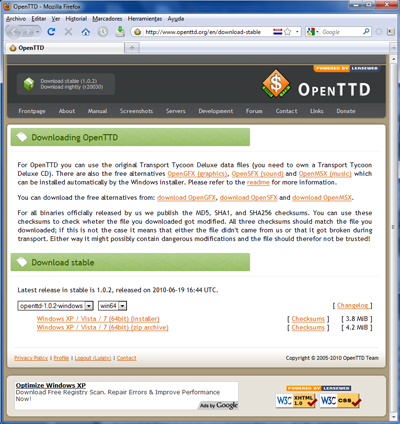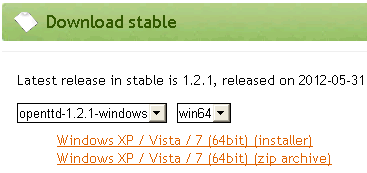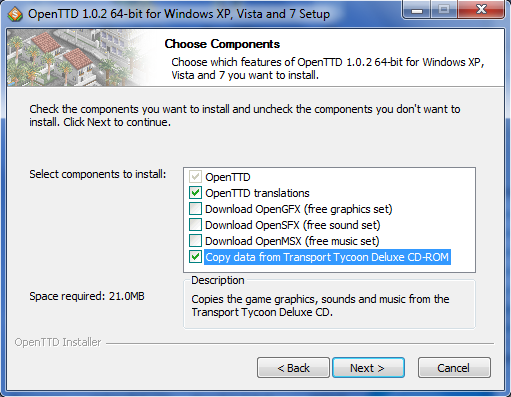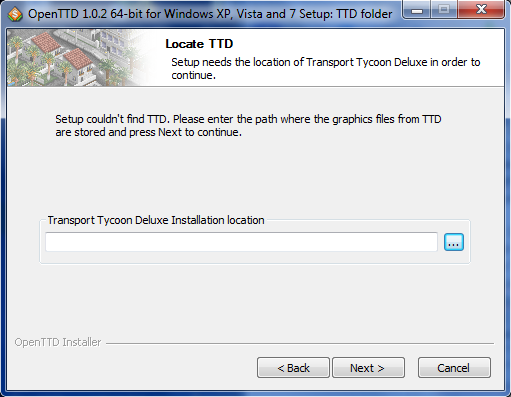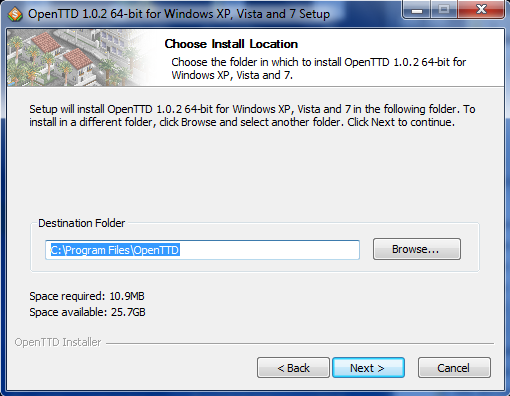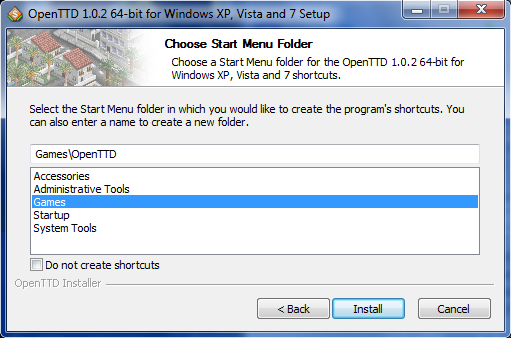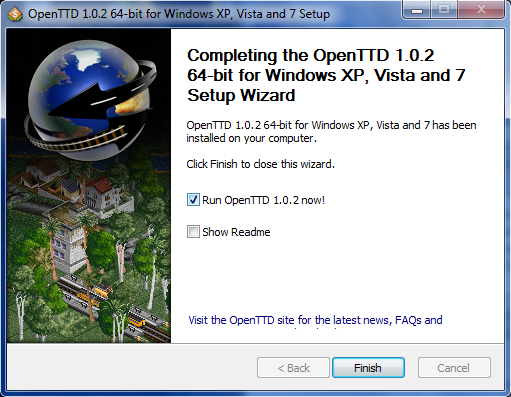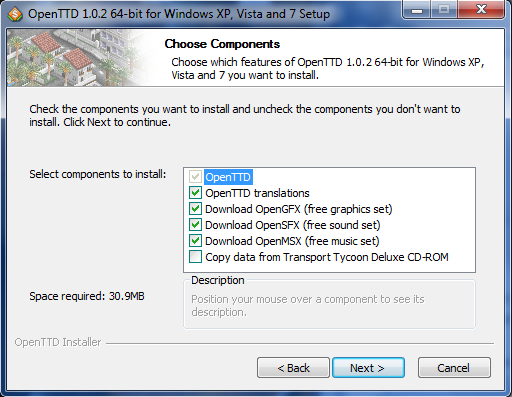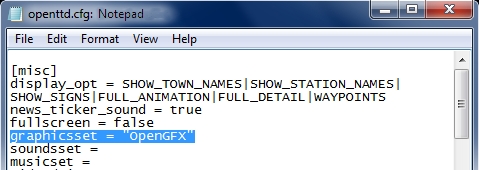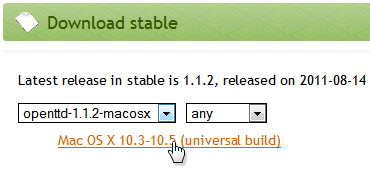Postępy: 10%
- Pomóż rozbudowywać poprzez pomoc w tłumaczeniu.
- Przeczytaj Instrukcję Stylów przed edycją.
- Pamiętaj, aby usunąć ten szablon, gdy artykuł zostanie przetłumaczony w całości.
Contents |
Wstęp
Od wersji OpenTTD 1.0.0, instalacja jest wystarczająco uproszczona, ponieważ gra jest całkowicie open source; wszystko można ściągnąć przez instalator. Aby ściągnąć najnowszą wersję OpenTTD, kliknij tutaj.
Instalacja może być delikatnie skomplikowana, ponieważ Grafiki bazowe nie są dołączone do gry. Oprócz ściągnięcia gry, musisz ściągnąć również grafiki bazowe.
Aktualnie są dwa zestawy grafik bazowych, których może używać OpenTTD:
- Jeden pełen funkcjonalny zestaw znajduje się na płycie CD gry Transport Tycoon Deluxe (TTD). W przeciwieństwie do OpenTTD, TTD nie jest freeware;
- Pierwszą alternatywą Open Source do grafiki bazowej TTD jest już ukończone OpenGFX. OpenGFX jest dla tych, którzy nie mają oryginalnej płyty TTD.
Poza tym, istnieją różne wersje na różne platformy (Windows, MacOSX, Linux).
Instalacja
Select the installation instructions for the base graphics set you chose and your operating system:(If you have access to the TTD base graphics and can't decide what base graphics to use, install the game using the TTD base graphics. OpenGFX can easily be installed afterwards. However, the easiest way is to install the game with all files from the start: TTD base graphics, OpenGFX, OpenMFX and OpenSFX files.)
Instalacja na Windows
Użycie podstawowych grafik TTD
1. Get Transport Tycoon Deluxe for Windows. If you don't have your CD, see Google. Note: The original graphics are copyrighted, it may be illegal (in some countries) to download them.
2. Download the Windows installer for OpenTTD from the downloads page.
3. Install OpenTTD. Chose the components OpenTTD and Copy data from TTD CD-ROM.
4. Tell OpenTTD where to find your TTD files; it should find them automatically if you used the TTD Windows installer, if not point it to the TTD CD in the drive.
5. Chose the folder in which to install OpenTTD.
6. Select the Start Menu folder in which you would like to create the program's shortcuts.
7. Select Run OpenTTD and click Finish
Użycie podstawowych grafik OpenGFX
1. Download the Windows installer for OpenTTD from the OpenTTD website.
2. Install OpenTTD.
3. Skip the step where the installer asks for the TTD files. Do this by unchecking "Copy Game Graphics" in the "Choose Components" menu.
4. Editing the config file
4.1. Locate openttd.cfg. It is located in:
Win XP : "C:\Documents and Settings\<username>\My Documents\OpenTTD" Vista : "C:\Users\<username>\Documents\OpenTTD" Linux : "~/.openttd"
4.2. Open openttd.cfg using your favourite plain text editor.
4.3. Locate the [misc] section and add the following (or edit the existing) line to the end of that section:
graphicsset = "OpenGFX"
The name of the base graphics set is listed in it's obg-file and may or may not be identical to the obg's file name.
4.4. Save the changes you made and run OpenTTD.
Instalacja na Mac OS X
There were no official binaries for Mac OS X for the 1.0.x branch. However, support has now resumed for the 1.1.x branch, please download the latest official testing binary (currently 1.1.0 beta5) to make sure any remaining bugs are found
Użycie podstawowych grafik TTD
1 Get Transport Tycoon Deluxe for Windows or DOS. If you don't have your CD, see Google. Note: The original graphics are copyrighted, it may be illegal (in some countries) to download them.
2 Create an openttd/ folder on your computer.
3 OpenTTD requires some files from TTD, see below for what files need to go where.
4 Get the OSX installer for OpenTTD from the downloads page.
5 Run OpenTTD.
Attention: To run the original soundtrack, you will need TiMidity and Freepats. See Playing the soundtrack for more information.
If the music doesn't work, the cause might be the file permissions.
- Select all of the .gm files in the gm/ folder, press CMD + I to "Get Info".
- Under "Ownership & Permissions" select "you can: Read & Write".
- Restart OpenTTD.
Użycie podstawowych grafik OpenGFX
- Download the OSX installer for OpenTTD from the OpenTTD website. You need at least version 0.7.0.
- Install OpenTTD.
- Skip the step where the installer asks for the TTD files.
- Aby uzyskać dalsze instrukcje, konsultacja OpenGFX Readme .
Instalacja na Linux
- Within Software Center of your distribution (or Package Manager), pick OpenTTD
- Click install
You can now choose either OpenGFX graphics, or use original TTD graphics if you have a copy of original game around. OpenGFX is faster and prefered.
Wybieranie OpenGFX na grafiki podstawowe
- Start the game
- In game main menu go to Check Online Options
- Check OpenGFX, OpenMSX, OpenSFX; press download, close window
- In game main menu, select Settings and make sure you are using three packs above
- Play
Wybieranie TTD na grafiki podstawowe
- Get Transport Tycoon Deluxe for Windows or DOS.
- If you don't have your CD, see Google.
- Note: The original graphics are copyrighted, it may be illegal (in USA and some countries) to download them.
- Create an ~/.openttd/ directory and put them there.
Instalacja ręczna z kodu źródłowego na Linux
See Compiling on GNU∕Linux and 🟉BSD (en).
Pliki z TTD
Jeśli instalujesz OpenTTD z grafikami bazowymi TTD, OpenTTD potrzebuje kilku oryginalnych plików z płyty instalacyjnej Transport Tycoon Deluxe.
Musisz skopiować je do folderu /data będący w folderze OpenTTD. Te pliki zawierają grafiki i efekty dźwiękowe:
- trg1r.grf
- trgcr.grf
- trghr.grf
- trgir.grf
- trgtr.grf
- sample.cat
Dodatkowo, możesz chcieć skopiować oryginalną muzykę z TTD. Aby to zrobić, musisz skopiować folder /gm/ z płyty z TTD do katalogu z OpenTTD (nie do katalogu data/!).
Jest kilka możliwości, aby uzyskać te pliki:
- Skopiuj folder i pliki z płyty z TTD do katalogu /data w OpenTTD.
- Rozpakuj archiwum instalacyjne TTD i skopiuj foldery.
- Zainstaluj TTD dla Windowsa do innego katalogu i wtedy skopiuj foldery.
Zobacz też
- Installation FAQ dla innych metod instalacji
- OpenGFX Readme