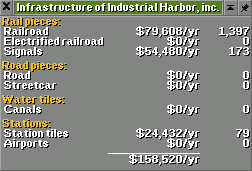Economy is a very important part of OpenTTD - in fact, money is what it's all about! There are a number of settings that can radically change the way the economy behaves.
Contents |
Inflation
Inflation is disabled by default.
When it is enabled, the costs of everything inflates. Inflation for cargo payment rates and costs are different. Inflation starts in 1920 and lasts 170 years, ending in 2090. The inflation rate for costs is equal to the initial interest rate of the game, as determined by the game difficulty, and the cargo payment inflation rate is about 1 percentage point below the cost inflation rate. Effectively, inflation means your revenue in 1970 will be 61% of normal, your revenue in 2020 will be 37% of normal, and your revenue in 2090 will be 18% of normal.
Recession
Recession is disabled by default and is controlled by the "economy is set to steady" setting.
When enabled, the game may go into a recession 2-3 times per century. Each recession typically lasts 9 to 12 months. During a recession, these points change:
- The production of industries is reduced to half of their normal value.
- The amount of passengers and mail produced by town houses and headquarters is also reduced to half of their normal value.
- No new industries will be built (since r21169/OpenTTD 1.1.0).
Loans
Loans can be taken out by a player. The maximum loan varies during the game according to inflation and a base value for the maximum allowed amount can be adjusted in the settings (default is £300,000). Loan interest is paid monthly to the bank, at the current interest rate. The initial interest rate is set at the game start according to the difficulty settings. The interest rate does not change during the game. To quickly repay a loan, press ctrl + click the repay loan button on the finances screen, which allows you to repay as much as possible. The same goes for borrowing money.
If you buyout a company (see the next section), their loan will be added to yours. This can cause you to have a loan bigger than the maximum permitted loan amount.
In single player, once a company has started selling its shares, you may buy them 25% at a time by paying 1/4 of the company's labeled value. You may then sell them at a later date when the company's value has increased for a profit, or buy 100% to take over the company. In doing so you will gain all of the company's vehicles, infrastructure, and cash, but also their debt.
Shares can be used to make a lot of money, if you buy and sell them at the right time. Buying shares in a starting company is very cheap, but it can be risky, because the company might fail and your investment is lost. But if the company flourishes you can easily get your investment back hundredfold (or several thousandfold, if you wait long enough).
Note that for multiplayer games, you can only buy 75% of a company. There is no way to take over a rival company (run by a human).
In order to buy shares, the company of which shares will be bought from must be at least six years old (configurable as of commit 7c9dedb).
Property Maintenance
Paying for property maintenance is disabled by default. The expense of property maintenance depends on the company's number of rail and road pieces, canals, and station/airport tiles. The more units of infrastructure a company has, the more they pay per unit of infrastructure for maintenance. This means bigger companies have to pay more for infrastructure maintenance than smaller companies. You can see the cost and amount for each type of infrastructure by clicking the Details button in the company window or the Infrastructure button in the Finances window.