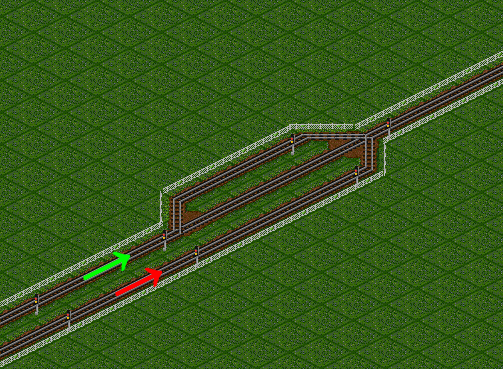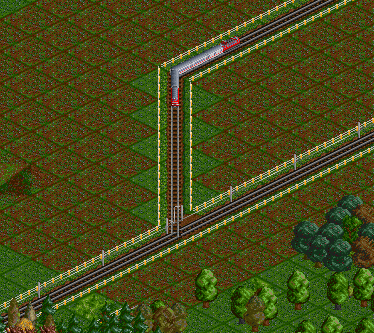- Signals · Stations · Junctions · Carrying capacity · Rail Designs & Tips
Slow/Fast train
The slow trains blocking fast trains is a waste of money and time, but luckily there are strategies to fix this, this is one way
A train coming from the green line will reserve the path first (using path based signal), so the one on the red will have to wait. However, if the train on the red arrives soon enough and reserves the path first, the one on the green will take the track at the top with the signal, to make sure it does not have to completely stop long before the junction. The length of that piece of track depends on the length and speed of your trains.
Also you may use just simple block signals, but only as one-way tracks, use path signals for two-ways tracks.
Electric train on non-electrified track
Electric trains on non-electrified track, how? Very simple, there is an electrified main Line, but if you wish to get your train to go to a non-electrified station and not wish to build a separate train, here is what you do, you connect a diesel engine to the back of your train, or use an engine on battery available in some NewGRF train sets.