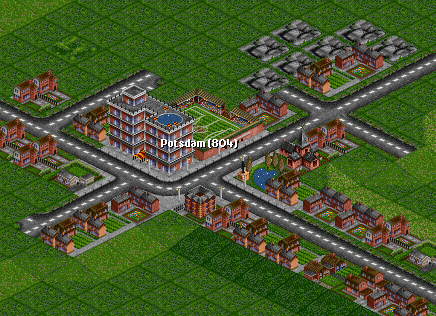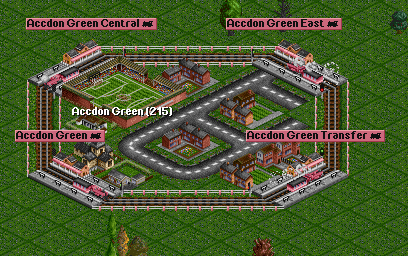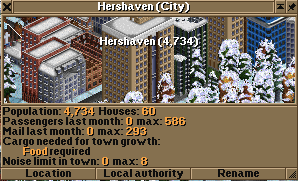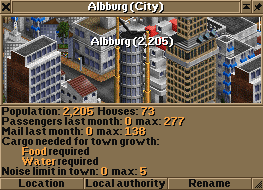Towns are where the inhabitants of OpenTTD live. Each town has a population which can grow or shrink depending on certain conditions.
Contents |
Town Buildings
Most buildings in the towns provide a source of Passengers (en) and Mail (en) which can be transported to other towns or within the same town. During an economic recession there's only half of the usual amount.
In some cases buildings may also accept other cargos such as Goods or Food. For a station to accept these cargos, the buildings in the station's coverage area must accept a total of at least 8/8 of the cargo. Use the Land area information (en) tool to find out about the cargo acceptance of individual buildings.
Town population is calculated based on the number of buildings and how many inhabitants each building contains.
Town Industries
Certain Industries locate within towns:
- the Bank (en) can be found in towns with populations of over 1200 (Temperate climate), Banks can be found in any town in Sub-Arctic.
- the Water Tower (en) found in desert towns in the Sub-Tropical climate.
Town Growth
The population of towns can increase, providing more passengers/mail to transport.
Towns grow in two ways:
- existing buildings are demolished by the town and replaced by larger buildings. You might notice the town population temporarily dips while the new building is constructed.
- the town constructs new buildings on empty tiles next to town roads.
Sometimes new buildings will increase the number of cargos accepted in a town (such as Goods).
Over time towns will grow very slowly even if no service is provided; however players can influence town growth in several ways.
General Conditions for Town Growth
Town growth can be accelerated by loading and unloading at least one item of cargo at up to five stations within town influence within a two month period. It does not matter which cargos are loaded/unloaded.
Towns will expand physically by extending roads onto empty areas of the map, then constructing new buildings next to the new roads. Roads can't be built over diagonal train tracks or tracks with signals on, so be careful not to hem your towns in completely when building your transport empire.
Pre-built road networks can speed up town growth, as the town can build houses all the time instead of houses plus roads. If towns are allowed to build roads and the road layout is a grid, the pre-built roads should match this grid, otherwise they block house tiles.
A big city needs plenty of space. Without obstacles, a population of 1 million requires roughly 150-200 tiles diameter, transportation systems or other objects may increase this number.
Temperate, Toyland
There are no special conditions for a Temperate or Toyland town to grow. Simply load/unload cargo as described above.
Sub Arctic
If centre square of the town is above the snow level, at least 1t of food per month must be delivered for the town to grow rapidly. The town information window will show the amount of food delivered recently.
The towns will grow very slowly on their own, so in the case of small towns not large enough to accept food, it is simply a case of waiting for them to grow. As with any other cargo a station needs at least 8/8 of food acceptance in its coverage area before it accepts food.
The amount of food delivered has no effect on the rate of town growth.
If the centre square is not above the snow line food is not required for growth, although food will be accepted.
Sub Tropical
If the centre square of the town is in the desert, at least 1t of Food (en) and 1,000L of Water (en) per month must be delivered for the town to grow. The town information window will show the amount of food and water delivered recently.
The towns will grow very slowly on their own, so in the case of small towns not large enough to accept food, it is simply a case of waiting for them to grow. As with any other cargo a station needs at least 8/8 of food acceptance in its coverage area before it accepts food.
Water must be delivered to a Water Tower industry. Water Towers may be generated automatically in towns, or a player may choose to fund one using the "Fund new industry" menu.
The amount of food and water delivered has no effect on the rate of town growth.
If the centre square is not in the desert food and water are not required for growth, although Water Towers may still exist in the town and food/water will be accepted.
Tips for Town Growth
In the Temperate climate, a simple bus service can drastically increase the population of a town. It is sensible to connect not-too-distant small towns together with bus services to bulk-up their population before a train station or airport becomes viable. Alternatively, creating a bus route within a larger town can produce an even higher rate of growth. The bigger the buildings, the bigger the passenger rate. If you are traveling passengers, be sure the rate of population is more than 500.
- A bus with one passenger from the other side of town would have the same effect on growth as a large train full of passengers from the other end of the map.
- A town with a feeder station where cargo is picked up but not set down will also grow.
- A player can choose "Fund New Buildings" from the Local Authority window. This may result in rapid population growth for a short time, or increase acceptance of cargos such as Goods.
- Cities grow 2x faster than other towns.
- Players can try and ensure towns are not hemmed in by train tracks, airports, water etc.
- Extending roads for a town may slightly increase the chance of new buildings being constructed successfully, still it is better than town without empty road. If the town has plenty of empty roads this is unlikely to have an effect until most roads have buildings constructed alongside them. Road should be evenly constructed around the town rim rather than extending to few particular sides. Also town buildings extending progress depends on the travel distance (not vector distance) along the road to the town centre (where the town name displays). Road which is close but disjointed to the town centre will have no building being constructed alongside of it.
Delivering the cargo "Goods (en)" does not have any extra effect on town growth in any climate than other types of cargo. The reason for this common misunderstanding is that towns which can accept Goods in early game are usually City grade (meaning they grow naturally faster than non-City grade town) and a town receiving Goods tends to be forgotten by the player after some time, so when the player check the town again it appears to have suddenly grown unexpectedly.
Cities
A city is a special form of town that will grow twice as fast as a regular town. A city is also larger to begin with. There are two settings that affect cities: Proportion of towns that will become cities and Initial city size multiplier.
Town's Local Authority
Each town is managed by a Local authority (en) that determines which actions a Transport company (en) may take in or near each town. Clearing trees (including those cleared by landscaping or bulldozing) and destroying town's industries, buildings, roads, tunnels and bridges all lower the company rating in the town. However, planting trees, successful bribes and providing services to the town (stations that have transferred cargo in the last 50 days) increases the company rating. To place a station, the company must have a minimum rating of -200 (Poor).
Use the Land area information (en) tool to find out which local authority a tile belongs to (if any).
Towns and NewGRFs
Town buildings can be modified and/or replaced by NewGRF sets. NewGRF sets are available offering a range of changes, from adding just a building or two, up to total town replacement. NewGRF sets can also redefine which cargos are accepted and produced by town buildings. NewGRF sets can also provide new or modified industries which locate in or near towns.
Magic Bulldozer Cheat
If the Magic bulldozer cheat is enabled, there is a risk that an expanding town can accidentally demolish an industry. The safe way to use this cheat is to enable it, do what you need to do with it, and then remember to turn it off again.
Roadway construction of town
The town will automatically construct roads as the town expands. It will always lay crossroad every two or three tiles as long as there is flat land (crossroad cannot be built on the sloping road.) In some case, three or more town buildings may be built along a straight road (on the flat land). However, as the town expands, it may demolish one of the few buildings to make way for the new road extends from the crossroad (even the road only extends one tile forward from the junction).
Obviously if a player wants the town to expand more efficiently, building the player-owned roads and intersections for the town is required. That is building the latitudinal and longitudinal roads every three tiles around the town like checkers, leaving four tiles of each block for the town building to be constructed. If the crossroads spread more than two tiles away, the town will persistently construct the crossroads on the player's own road between the existing crossroads.